Keep track of your orders on time, zVendo enhances your store with live order notifications.
In this article, you will be introduced to the live order feature and how it works.
1- Login to your store Dashboard
2- Click Orders
3- On the top right corner of the page, press Live Orders
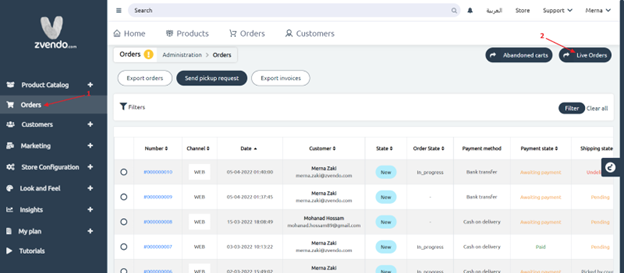
4- By clicking live orders, you will see the view below…

Through this view you will be able to:
- View order status
- Check real-time order cancellation
- Receive an audio notification, in addition to 3 flashes as an alert for new orders
Note: all unviewed orders will be displayed in bold




