zVendo introduces crucial terms that store owners might need through their growth journey. Demonstrated below are some of the terminologies you need to know about domain names and related articles to buy and add domains.
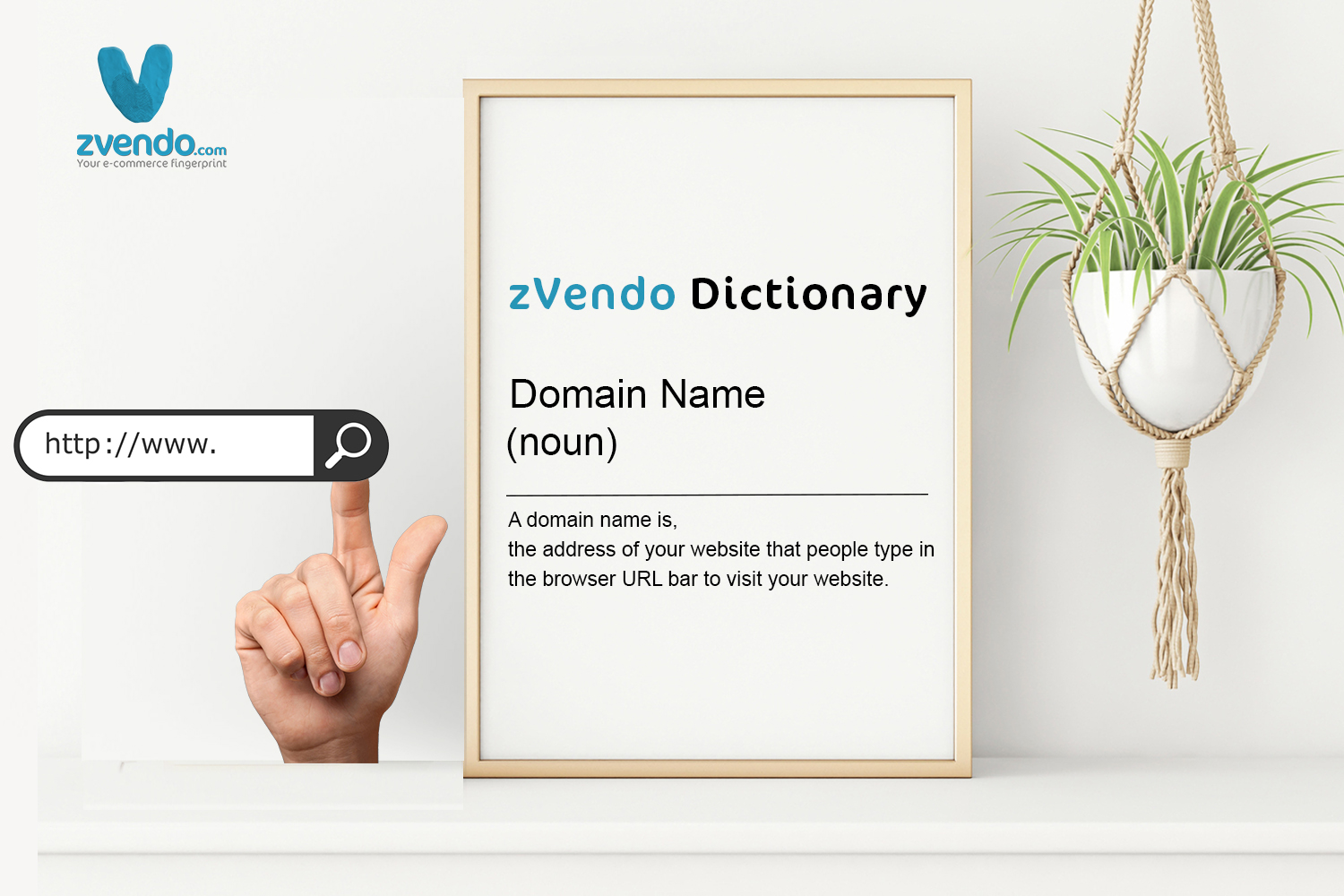
What’s A Domain Name? #
A domain name is the address of your website that people type in the browser URL bar to visit your website. In simple terms, if your website was a house, then your domain name will be its address.
Learn more about how to buy and add a domain name.
A more detailed explanation would be that: #
The Internet is a giant network of computers connected through a global network of cables. Each computer on this network can communicate with other computers.
To identify them, each computer is assigned an IP address. It is a series of numbers that identify a particular computer on the internet.
A typical IP address looks like this: #
zVendo IP: (20.79.237.39)
Learn more about “How to add the IP address to your domain” to zVendo IP.
What’s A Subdomain? #
A subdomain is a child domain under the main domain name.
For example, videos.example.com is a subdomain of example.com
Once you register a domain, you have permission to create subdomains for it by yourself. They are commonly used by websites to create child sites under the same domain name.
For instance, a business website can create a subdomain for their blog or their online store as store.example.com or blog.example.com
What’s to Ping IP Address? #
To ping an IP address is a double-checking step to test the connectivity between your computer and a website. Pinging can diagnose the reachability of a host on an Internet Protocol (IP) and measure the timing spent when sending messages from the original host to a targeted computer.
After adding zVendo IP address, you can double-check if linked to your domain, properly.
You can check it via pinging it from your desktop.
What’s the NslookUp Step? #
Nslookup or Name Server lookup is a beneficial command that tests the connectivity of your laptop and IP address as well as getting the DNS server information. In other words, it’s a network administration tool that checks the IP address and DNS.
Learn the steps to use NslookUp in detail here.




