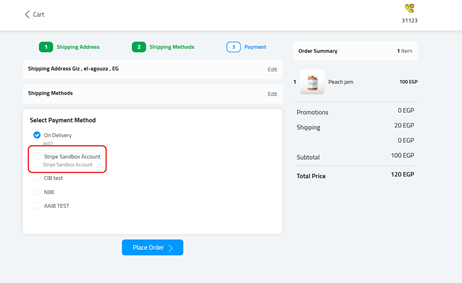What is stripe payment?
Stripe is a business-oriented internet payment and credit card processing platform. When a buyer purchases something online, the funds must be sent to the seller; this is where Stripe comes in. Stripe enables the secure and quick transfer of funds from a credit card or bank account to the seller’s account.
How do you set up a Stripe account?
1- If you don’t have a stripe account, visit Stripe
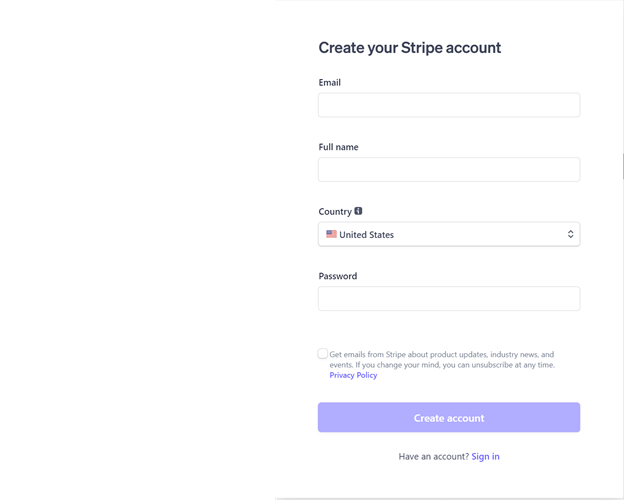
2- Fill in the required information and create an account
3- on the top of the page, you will find Activate Account option; this option will lead to filling in business details to proceed with your account activation
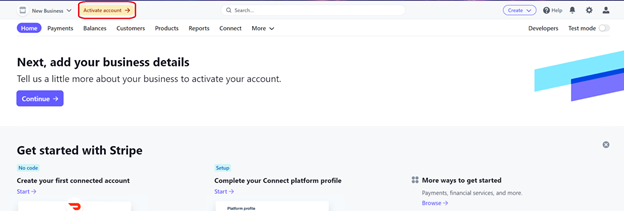
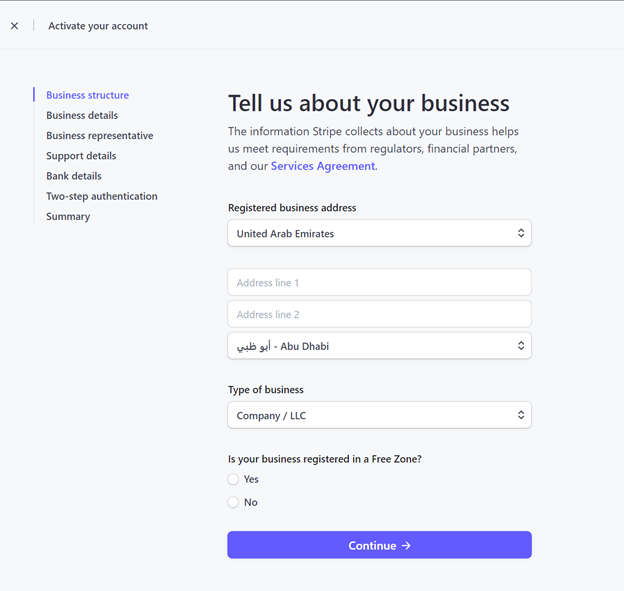
4- On your dashboard, switch to the Developer section
5- Click on API keys
6- Through this screen, you will be able to view all the required information to link your Stripe account to your zVendo store, such as Published key and Secret key
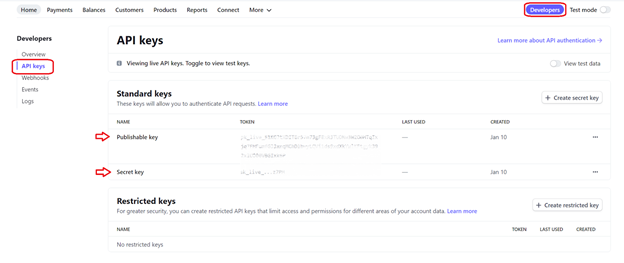
Note: if you have a stripe-related issue visit Stripe Support
How do you connect your Stripe account to your zVendo store?
7- Login to your zVendo dashboard
8- Click on store configuration
9- Choose payment > payment methods
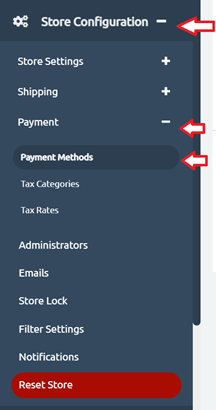
10- On the top right corner, click on create & from the dropdown menu, choose Stripe
Note: if you only find “offline” in the dropdown menu, it means that you should activate your payment integration on your plan. Do you want to know how? Visit Blog
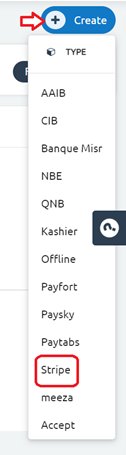
11- In Details section: Fill the red asterisk columns code( Automatically Filled), channels
12- In Gateway configuration section: Fill the red asterisk columns type, published key, and secret key
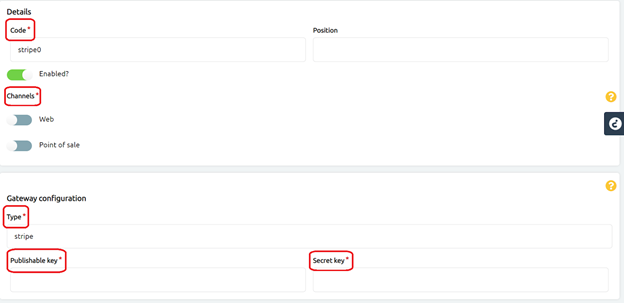
13- In both English and Arabic, Write a description to be displayed on your storefront
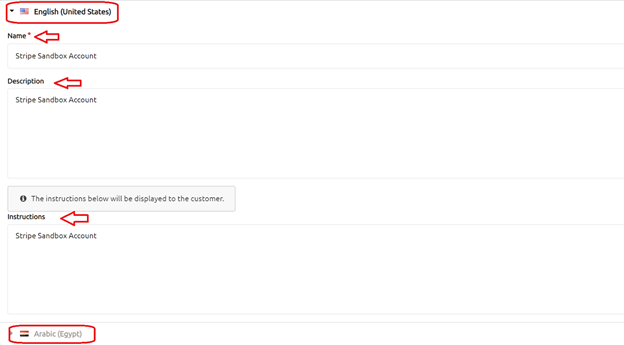
Note: On the bottom left corner of the page. You can either press create to save all your activities or Cancel to discard your activities.
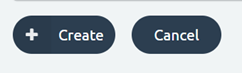
Are you curious to see how it looks on your storefront ?