Table of Contents
Now, you can filter your orders by order status, shipping status, payment status, date, and more.
Steps to Filter Your Orders #
- From your navigation dashboard, click on “Orders”
- Then, click on the empty area on the filter tab. As shown in the below picture.
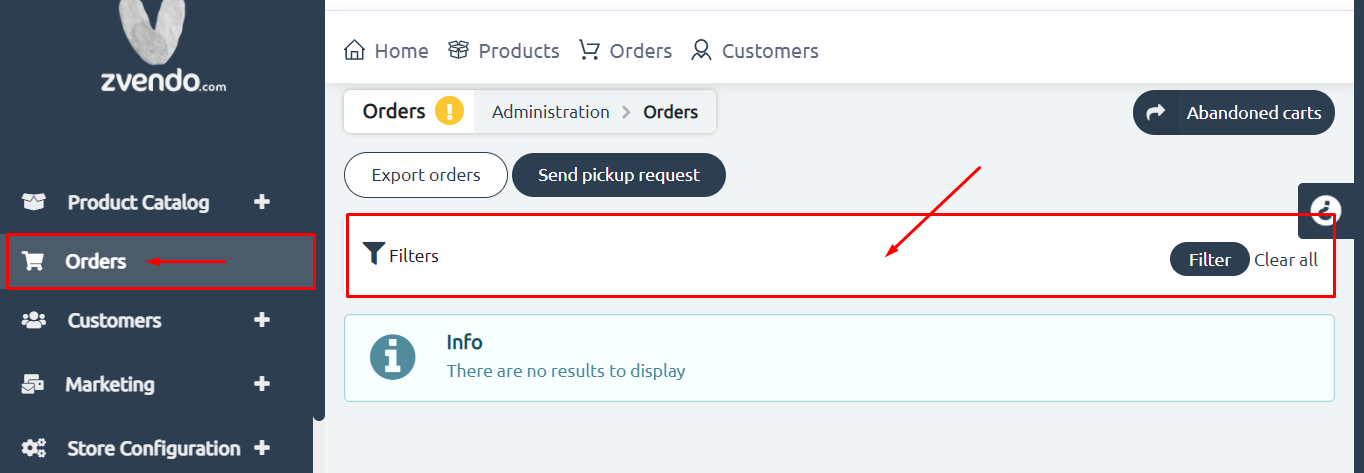
3. Scroll down and check the order filters you wish to find orders based on.
Example: shipping filter, payment filter, currency, area, order status.
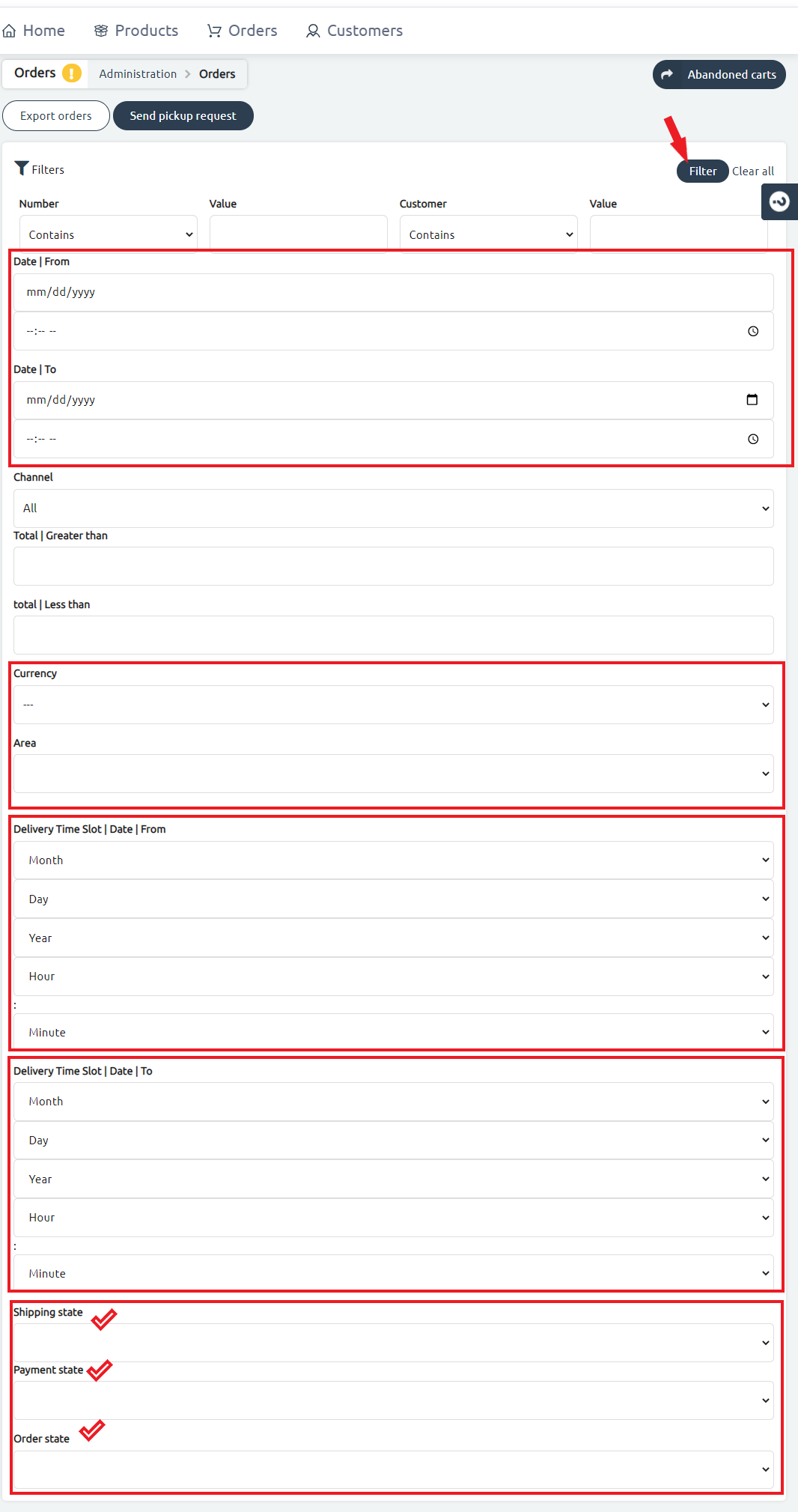
4. Click on “filter” and check the results.




