What is an Application Notification?
An app notification is a message or alert given to the user by an application. Notifications do not require the application to be active, and messages are displayed on the mobile device’s screen even when the device is locked.
Why Do You Need Application Notification Feature?
Mobile Application Notifications are an excellent approach to entice people to participate in new promotions or services. It also allows you to communicate with your users in a non-intrusive manner by sending timely messages and offering relevant information such as special offers.
How Do You Send a Message to Your Application Users Through zVendo?
- Note: In order to send a message, you might need to customize your list first. You can adjust your lists according to the number of orders, age range, city, gender, or member sign in date
- Login to your Dashboard
- Go to Marketing
- Select Customers Notification Groups
- In Customers Notification Groups, you will see the below screen
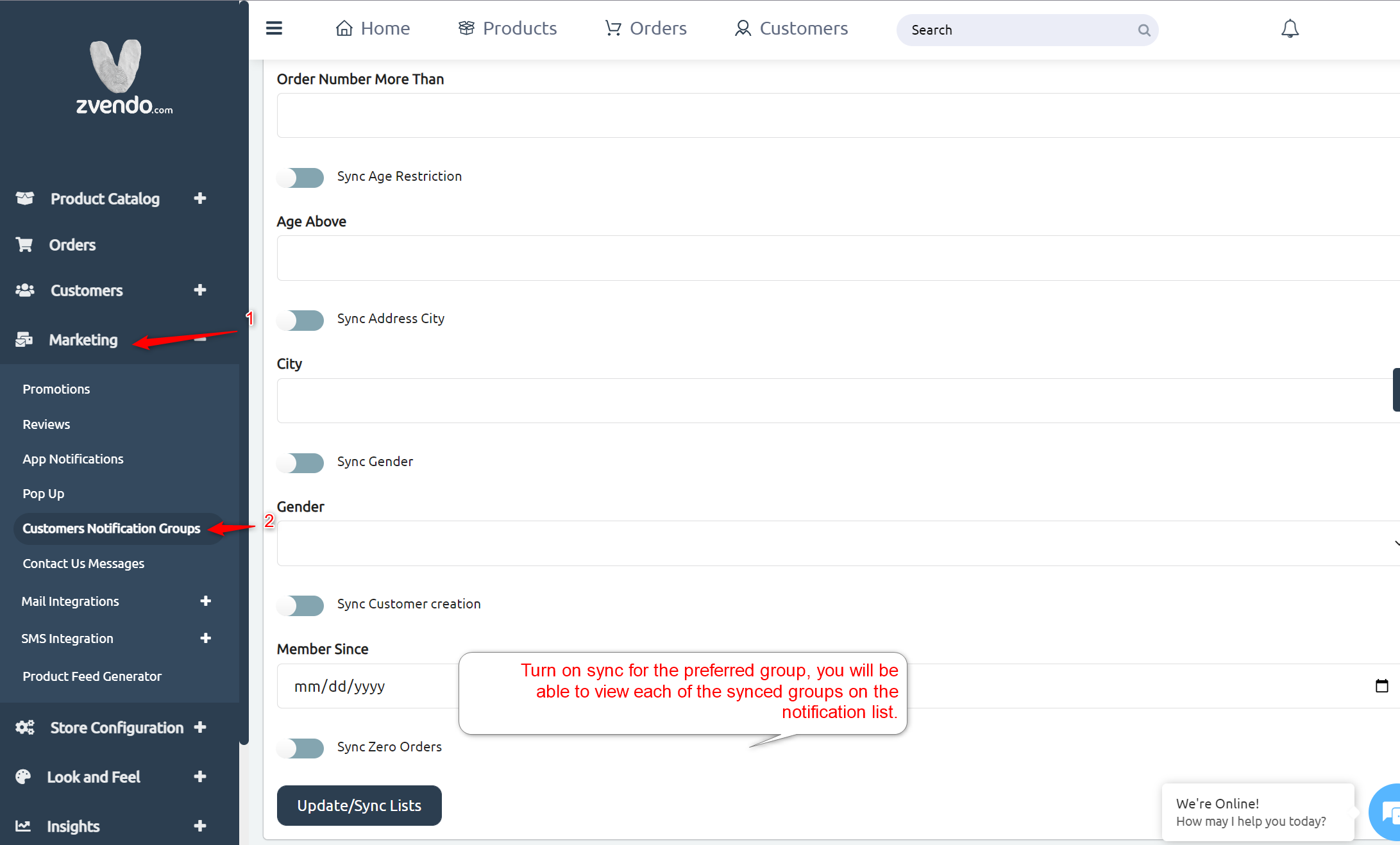
- On this page, you can enable the sync and choose from an already made list
- Once you are done creating the desired list, Press Update/ Sync Lists
- *Note* Each group targets certain customers…
- Order number: system creates a list to target customers with more than a certain number of orders
- Age restriction: system targets customers within a certain age range
- Address City: a list of customers of the same city
- Gender: system creates a list of each gender (male/ female)
- customer creation: system creates a list of certain accounts creation dates
- zero orders: system targets newly registered customers
- Go to Marketing again
- Select App Notifications
- By pressing on Create in the top right corner, you will see the below screen
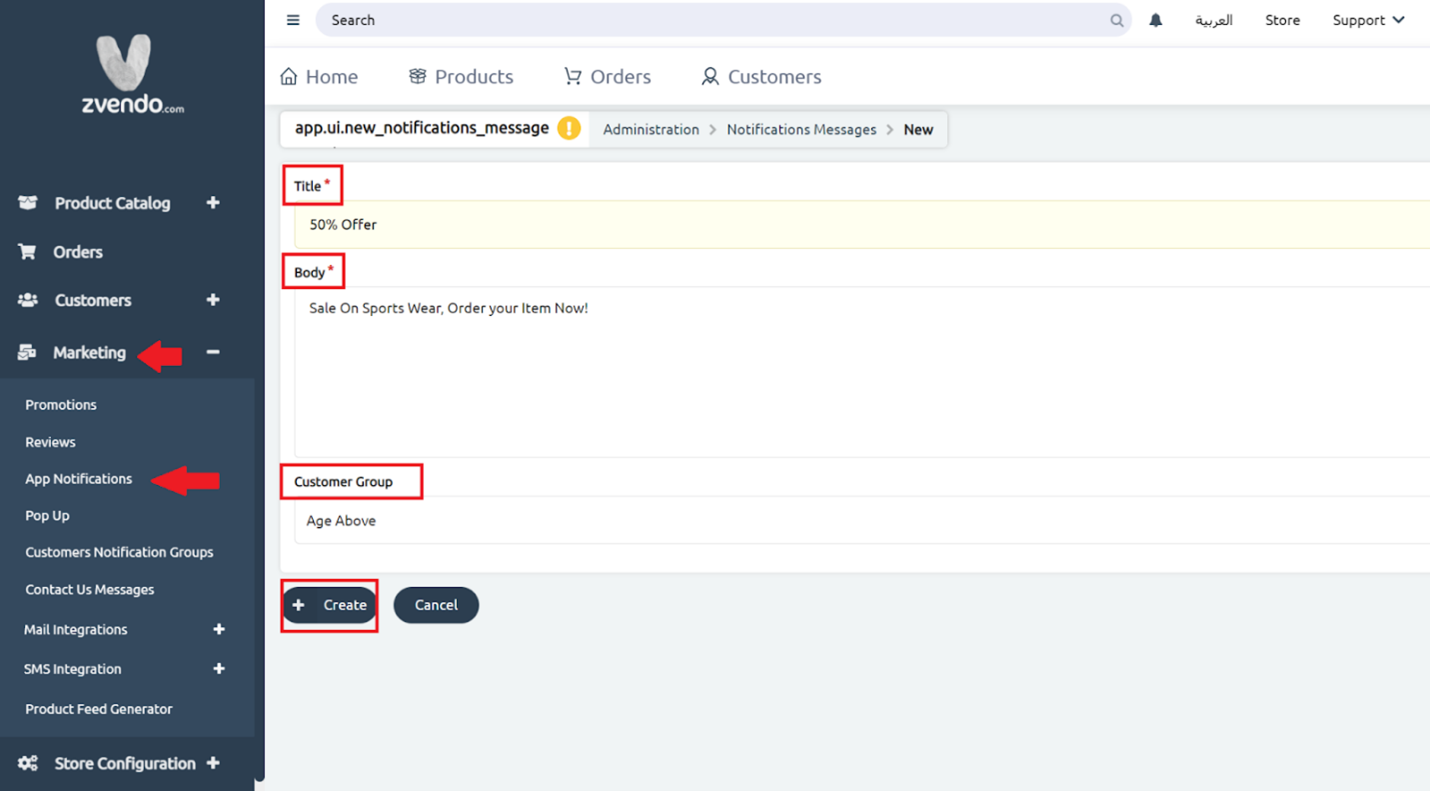
- Now inset Notification Title> Body> choose Customer Group that you wish to notify
Note: If no Customer Group is selected, a message will be sent to all users
- Once you Press Create, a notification will be sent to App users
That’s it, another step to be closer to your customers!




