Table of Contents
Why Use Ping To Check zVendo IP Address? #
To ping an IP address is a double-checking step to test the connectivity between your computer and a website. Pinging can diagnose the reachability of a host on an Internet Protocol (IP) and measure the timing spent when sending messages from the original host to a targeted computer.
After adding zVendo IP address, you can double-check if linked to your domain, properly.
You can check it via pinging it from your desktop.
How To Ping IP Address? #
Please follow the below steps:
- Click on the Windows button on your keyboard.
- Type “cmd” and click on “Command Prompt“.
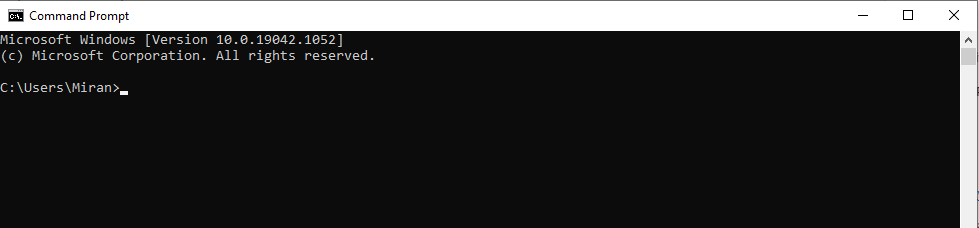
- A window with a black background will appear to you as shown in the below picture.
- Type “ping” then leave a space then type your domain name.
Example: “ping flipflopsegypt.com“ - Press “Enter” and zVendo IP Address will appear to you, (20.79.237.39).
As shown in the below picture.
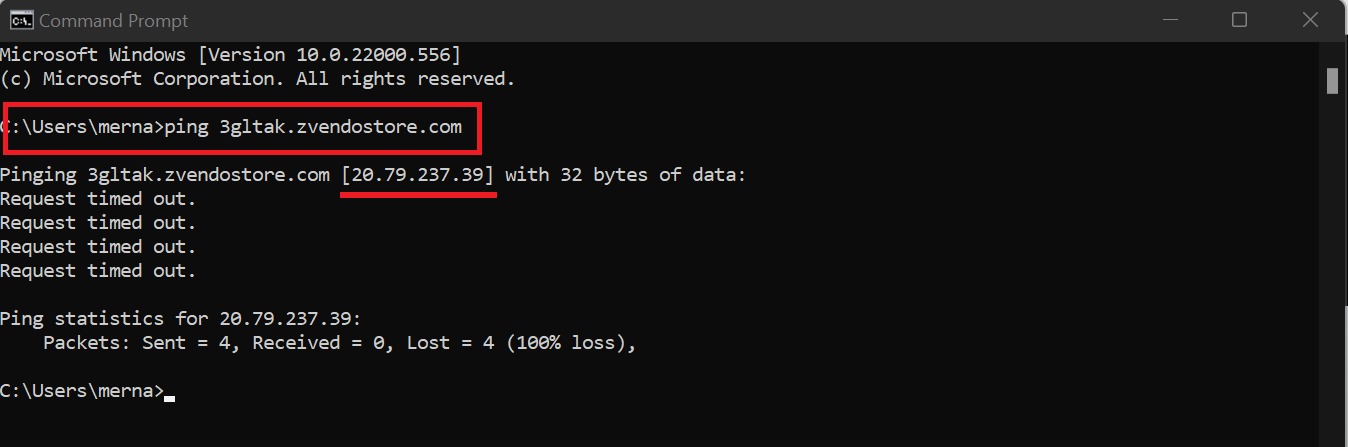
You checked your IP Address successfully.




