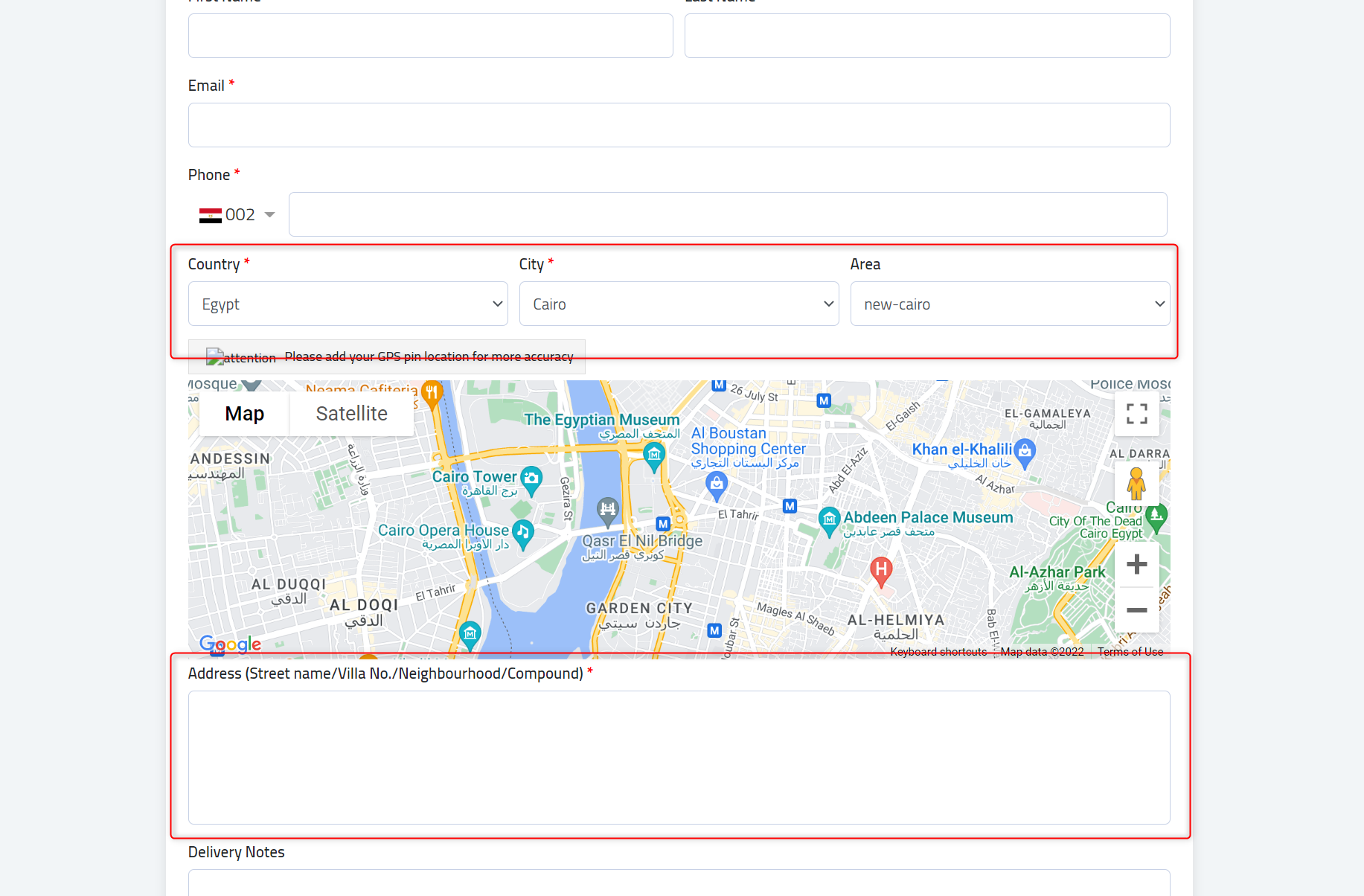Delivery is a crucial and a main process in any e-store. Therefore, zVendo offers you a separate floors and apartment feature on the checkout page, this feature will allow your customers to enter full and detailed address details so that your courier would know where to go for a seamless delivery experience.
In this article, you will learn how to activate separate floors and apartments on your storefront…
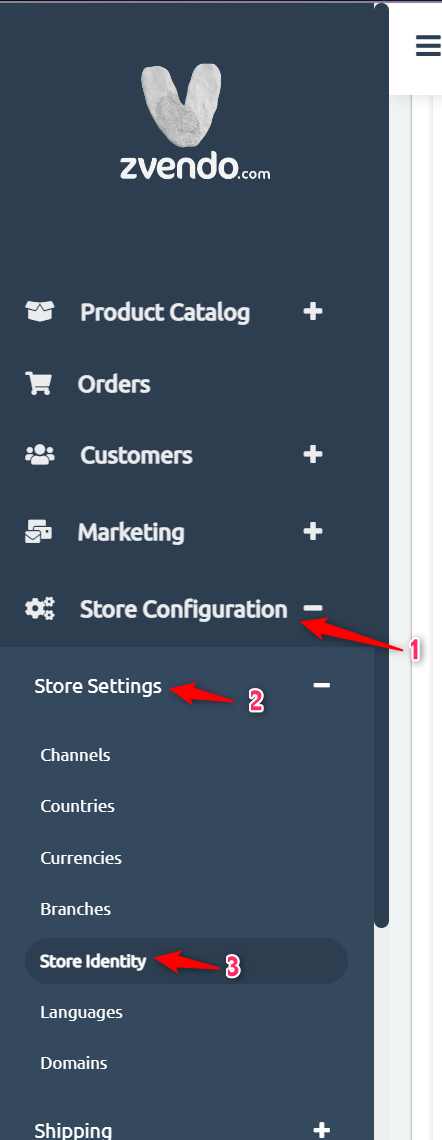
1- Login to your Dashboard
2- Click on Store Configuration
3- Press Store Settings
4- Select Store Identity
5- In Miscellaneous, Scroll down and enable separate floors and apartments
6- Finally scroll down and press Save Changes
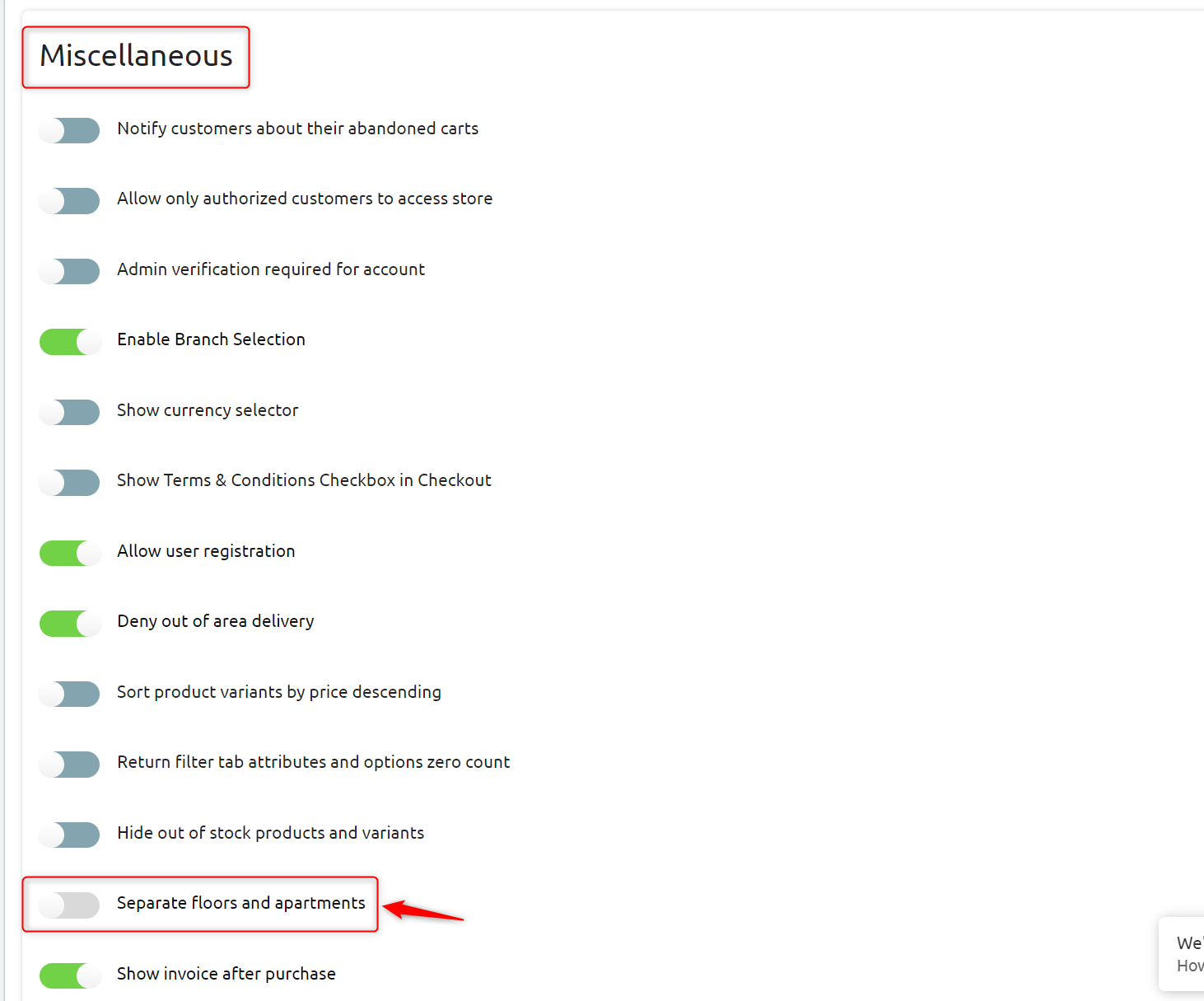
By saving the above steps, this is how your checkout page will look…
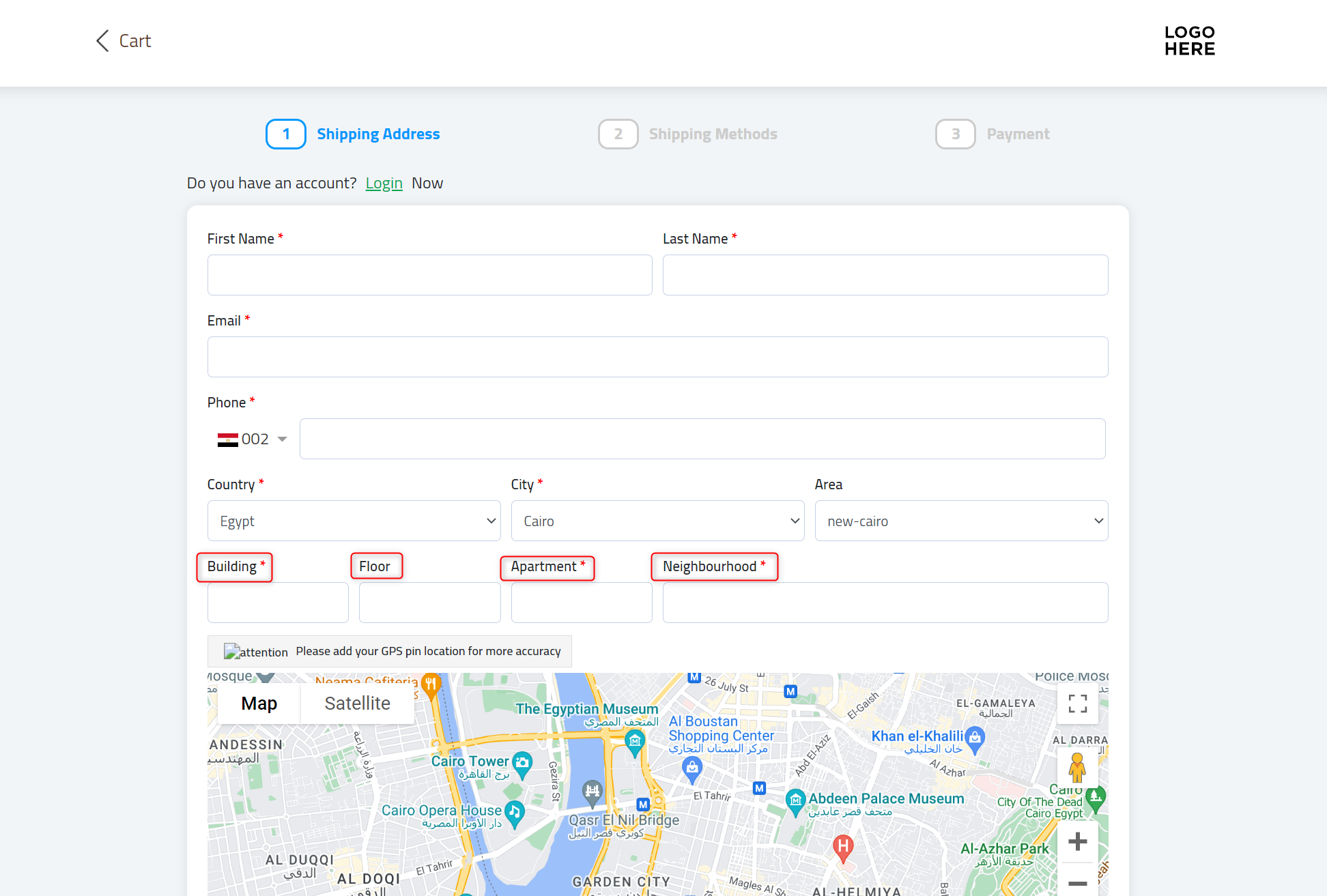
If you disabled separate floors and apartments toggle, this is how your checkout page will look…