What is Google Analytics?
Google Analytics works by embedding a JavaScript code on your website’s pages. The tracking operation collects data about the page request using various methods and delivers it to the Analytics server via a list of parameters linked to a single-pixel image request.
Why is Google Analytics beneficial for your Business?
Google Analytics contains tools that can assist users in identifying trends and patterns in how visitors interact with their websites. Data collection, analysis, monitoring, visualization, reporting, and integration with other applications are all possible thanks to the features.
How Do You Link your Google Analytics Account to zVendo Store?
- Open your Google Analytics
- Press on the Admin tab
- In the left-hand column, Choose Tracking Info
- Go to Tracking Code
- You can see your Tracking code as shown in the screenshot below
- Note: Universal users code will start with “UA”
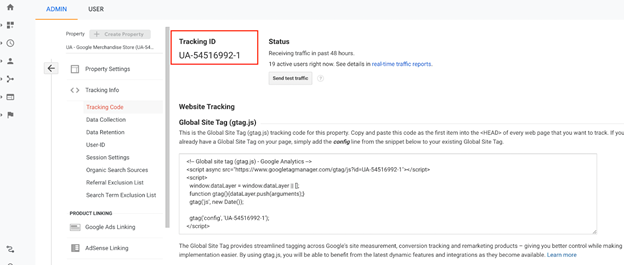
- Copy your ID and log in to your zVendo Dashboard
- Go to Store Configuration
- Expand Store Settings
- Press Store Identity
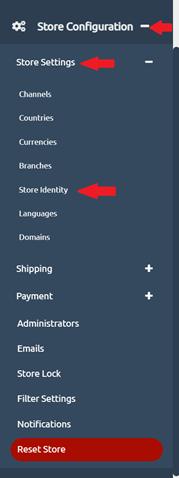
- Scroll down until you see the Analytics column
- Paste your Google Analytics ID
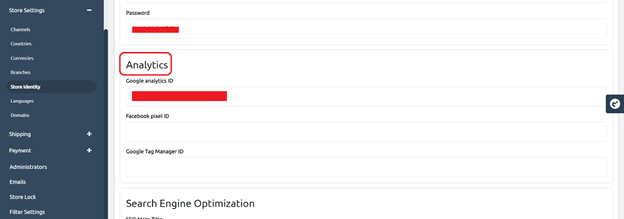
- Scroll Down and press Save Changes
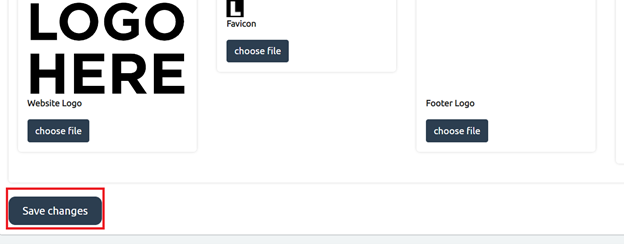
Viola!
Disclaimer: Some of the above screenshots are provided by Google Help Center.




