Start your free trial and activate your online store on zVendo. Follow the below steps.
Steps To Activate Your Store and Starting Free Trial #
After you have finished adding your products, adding your domain name, adding a shipping and payment method you can start your free trial.
Steps on zVendo Dashboard #
- From your zVendo dashboard, click on “My Plan“
- Then, click on “Start Your Free Trial“
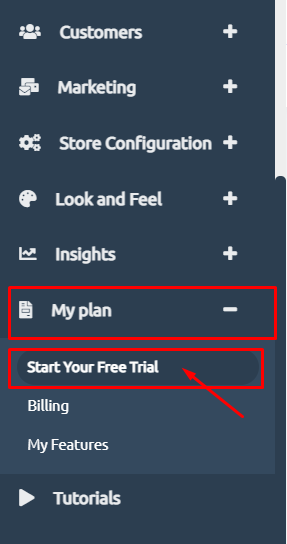
A confirmation message of activation will appear on the top of your page.
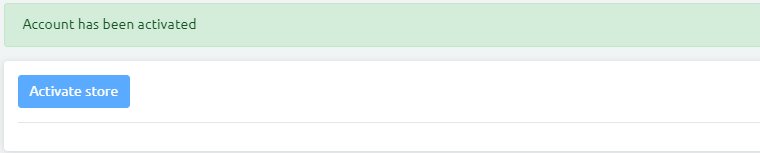
You successfully activated your store!




