1.From your store dashboard, click on “Customers”
2. Then, click on “Groups”
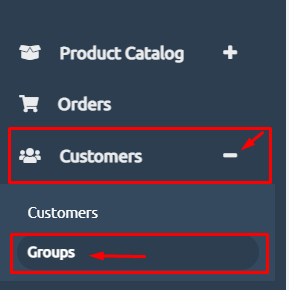
3. Click on Create to add a new group, for example, you can name the group Newsletter, to specify that all customers inside that group will be sent newsletters.
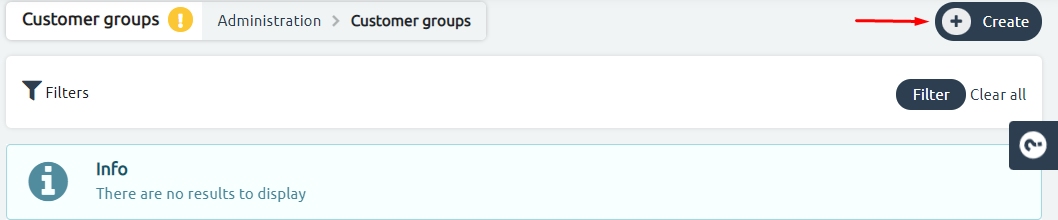
4. Add the customers into the group you created, by going to the navigation menu, choose “Customers” and then “Customers”
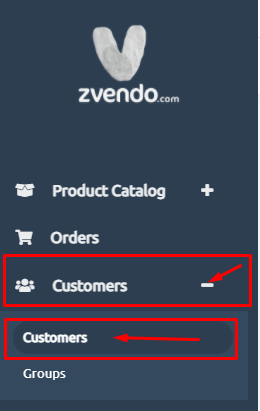
5. Choose a customer you want to add to the group or create a new one, then from the Actions tab, click on the edit icon, and from the drop-down menu, add the customer to the group you want to.
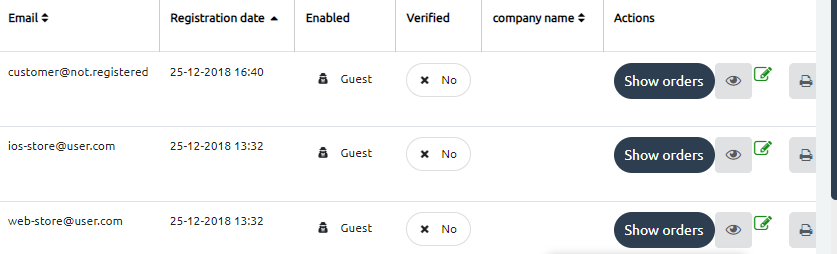
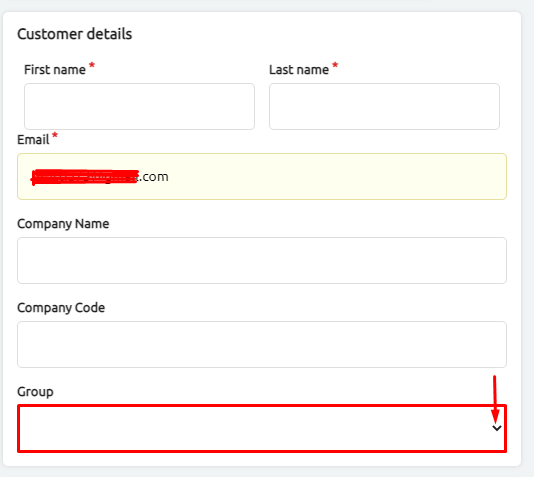
6. Click on save changes




