Table of Contents
Explore zVnedo plans and features to empower your online business. Add the features that fit your brand and follow the below steps. You always can get back to zVendo pricing plans.
Steps to Explore zVendo Feature #
- Click on “My Plan” and then click on “My features”
- From that page you can see all selling channels and bundles you can have on zVendo with all features included, and that if you select all channels you will have a discount.
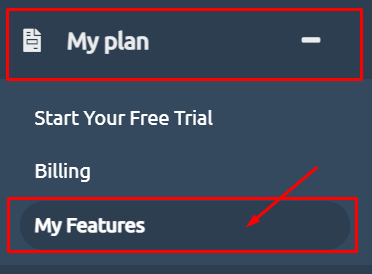
3. Select a suitable plan according to your business need.
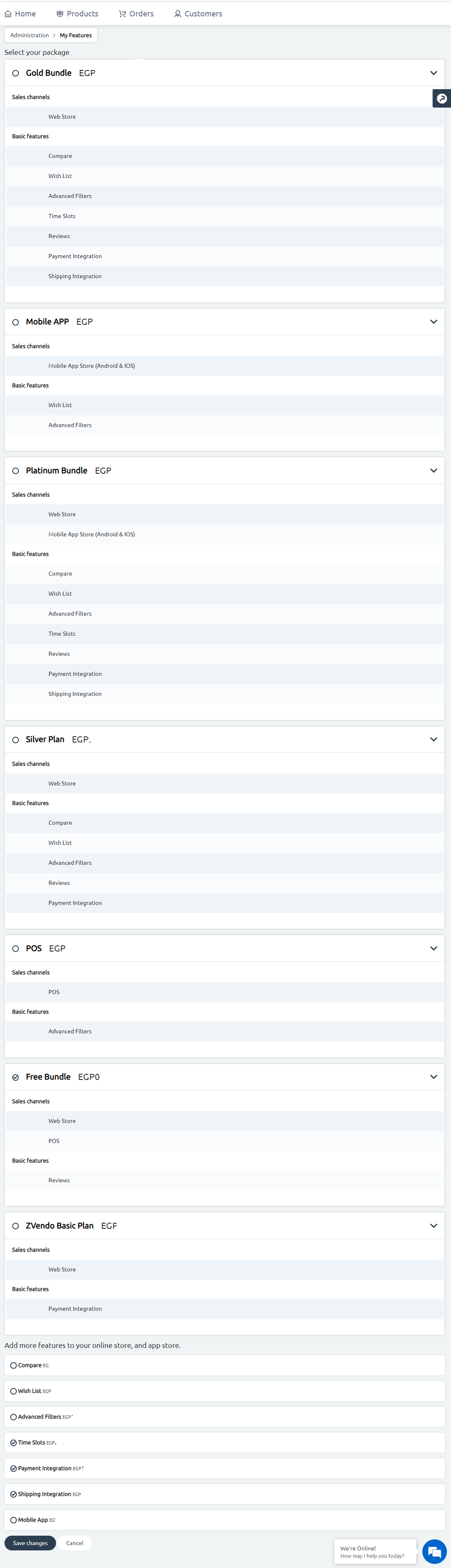
4. After you select the selling channels you want, click on Save changes.




