What is Odoo?
Odoo is a software suitable for business management that includes CRM, e-commerce, billing, accounting, manufacturing, warehouse, project management, and inventory management.
How Does Odoo Benefit Your business?
Odoo is a cloud-based ERP that provides all services via the internet. It assists companies in avoiding the usage of individual data management systems and servers. With Odoo, data storage is more secure and offers backup support. It also allows the company to cut the number of maintenance workers.
How Do You Connect Odoo to zVendo Store?
- Login to your Odoo account
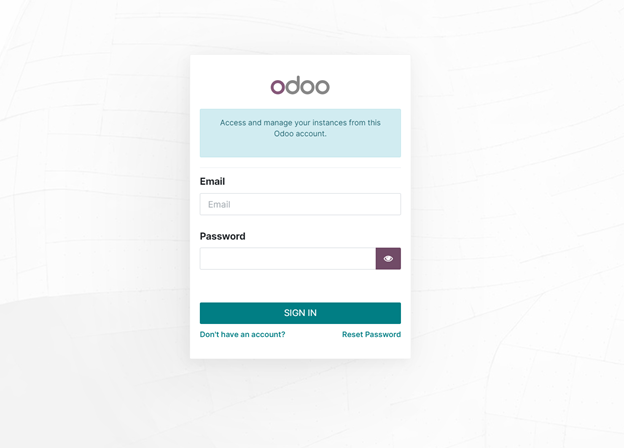
- If you don’t have an account, click here to sign up
- If you already have an account, you may find the required integration information in an early email sent by odoo, if not contact support
- Shop ID
- Odoo Integration link
- Username (the one used to login to your odoo account)
- Password (the one used to login to your odoo account)
- When you sign up. You will receive a call from odoo support to walk you through the system. You can simply request your integration information
- You can also contact support, in case you need further support.
- Once you have your integration information, login to zVedno Dashboard
- Go to Store Configuration
- Expand Store Settings
- Choose Store Identity
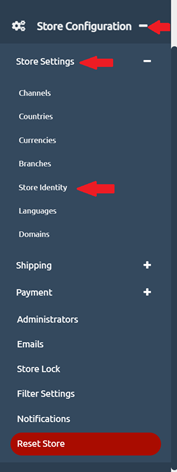
- By pressing on Store Identity, Scroll Down to Odoo Integrations column
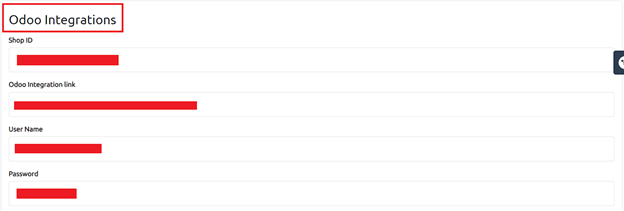
- Fill in the required information you already have from odoo, Shop ID> Odoo Integration Link> Username> Password
- Scroll Down, press Save Changes
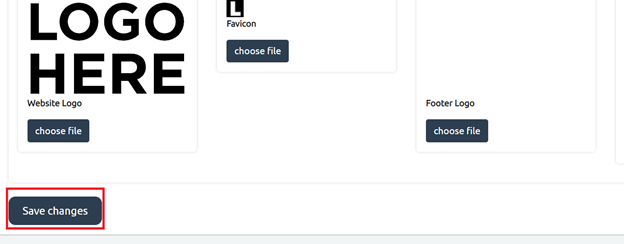
Voila, That’s it




