Building Your Online Store #
Your online presence is a hot topic that you have to keep up with. Hence, building your online store is never easier with zVendo as you will have full control over your store back-end and access to add handy features with no coding needed.
Steps to Register to zVendo and Required Data #
- From zVendo home page, click on “Build Your Store For Free“.
- Start filling in the required data of your account.
- Choose a store name as demonstrated in the below picture.
*Please Note: The store name you would type will be displayed on your zVendo store, which will be displayed in your domain name as well.
Example: http://your-store-name.zvendostore.com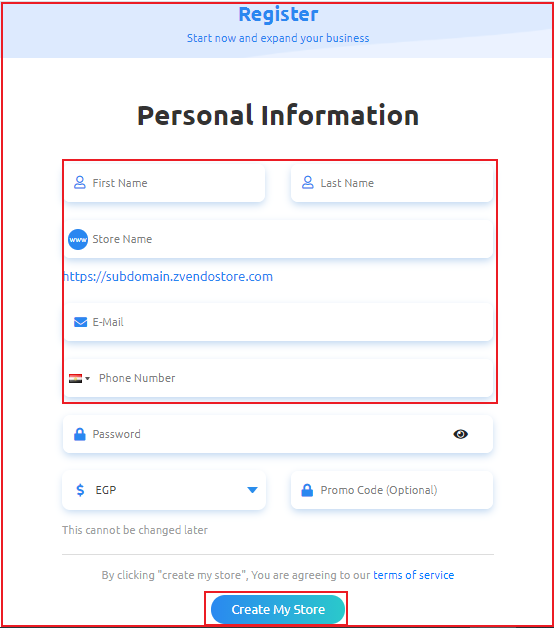
- Add your email
- Add your mobile number and password
- Click on “Create My Store“.
Once you finish all the data, you’ll receive a confirmation email with your store link, and credentials.
Congrats, you’ve successfully registered to zVendo.




