Now, you can add all your customers’ emails to your MailChimp main lists.
zVendo Customers Segmentation #
zVendo segments your customers into three categories:
- Registered to the Newsletter
- Guest Customers
- Registered Customers.
These segmented lists will be integrated automatically into your MailChimp when you follow the below steps.
Steps to Integrate Your Customers Mailing Lists To MailChimp #
Steps on MailChimp Account #
- From your MailChimp dashboard, click on your “account icon“.
As shown in the below picture.
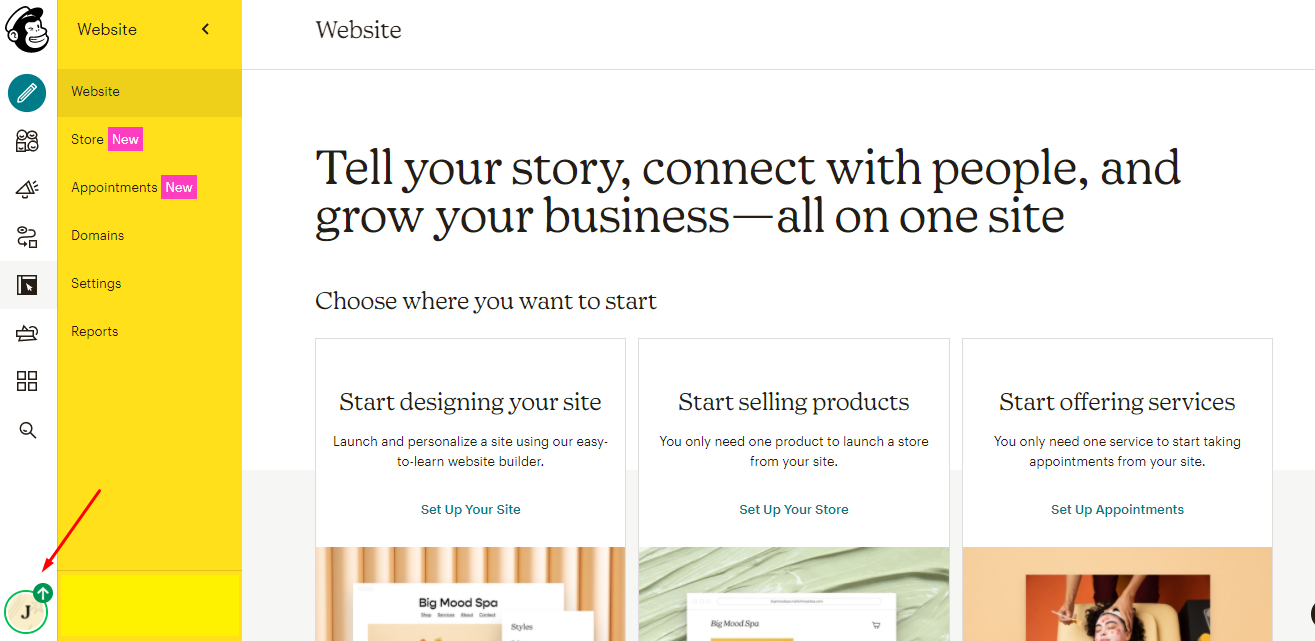
- Click on “Account“
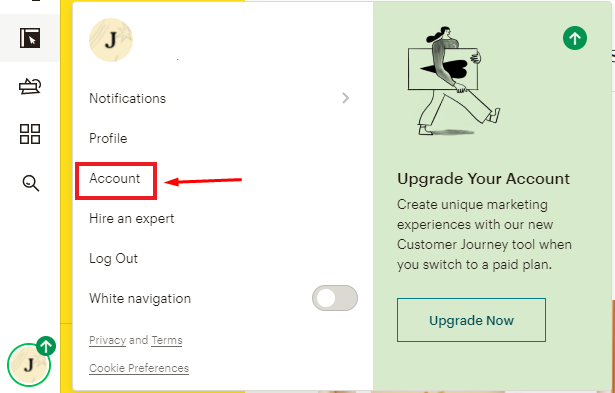
3. Then, click on “Extras” then press on “API Keys“.
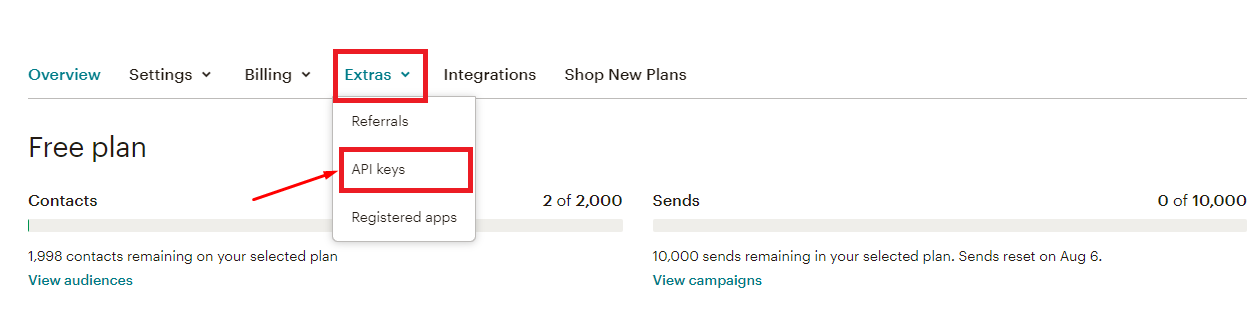
4. Press on “Create API Key“, then copy the generated API Key.
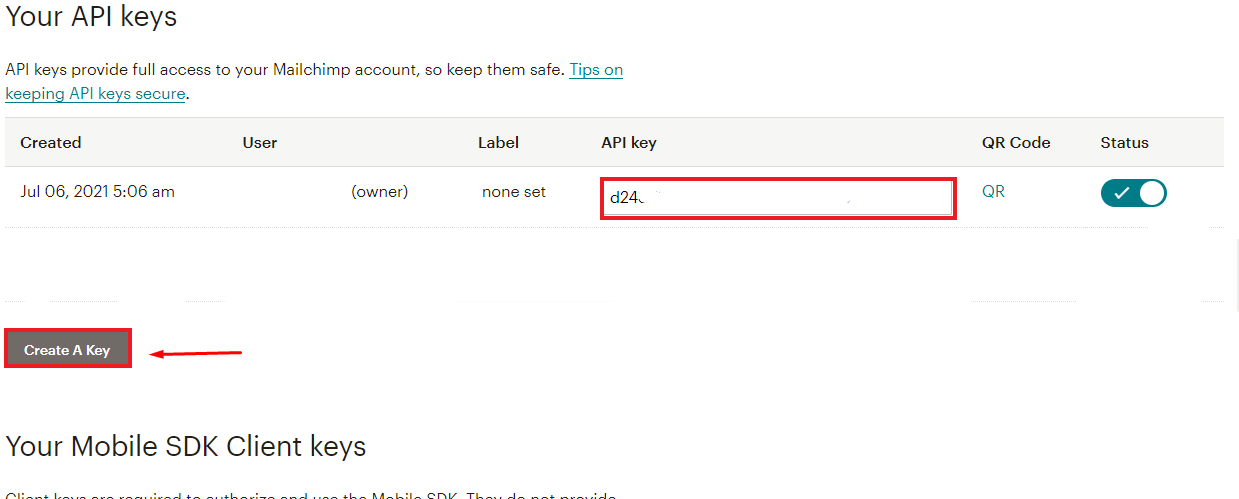
5. A new API Key will be generated. Copy this API Key to paste it on zVendo dashboard.
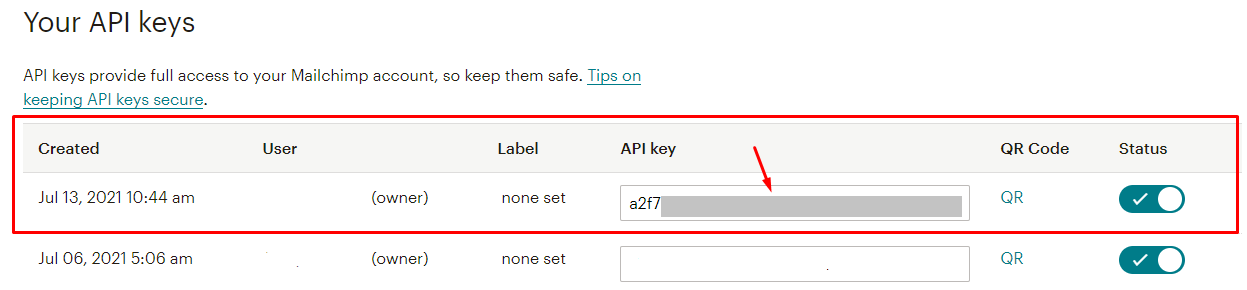
Steps On zVendo Dashboard #
- From your store dashboard, click on “Marketing“
- Click on “Mail Integrations“
- Click on “MailChimp Settings“
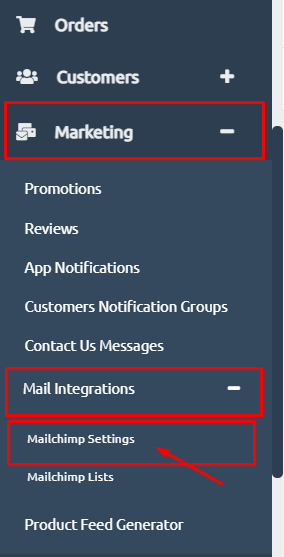
4.Paste the “API Key“
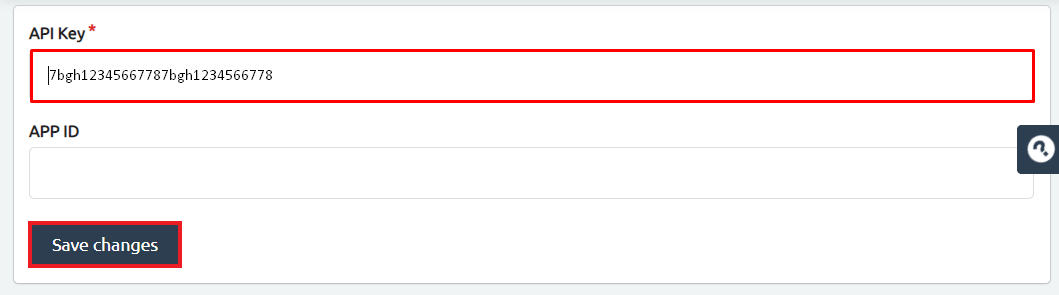
5. From the navigation bar, click on “MailChimp List”
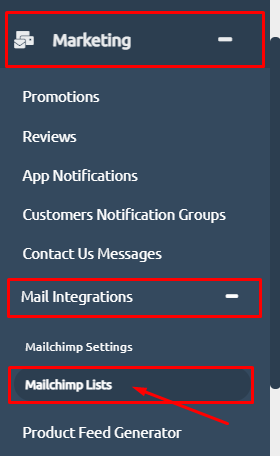
6. Now check the dropdown menu, choose your customers list that you wish to add to your MailChimp group.
7. Click on the “Update/Sync List” button.
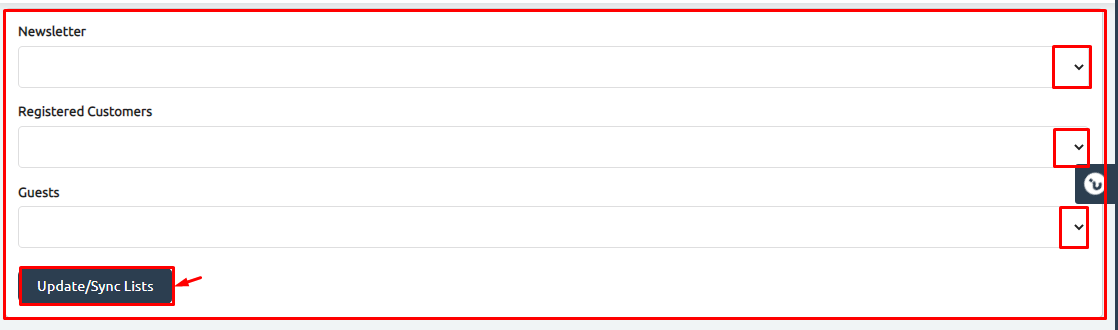
8. A success message will appear at the top of the page.
Congrats, you successfully integrated your customers’ emails to your MailChimp List.




