Shipping categories are a way of creating a special condition that you want to assign to some products while shipping them or adding special arrangements to these products, then when you add your shipping method you will assign this category to it.
Shipping categories can have conditions like these:
- Shipping with No requirements
- Shipping only restricted to specific products
- Shipping with this method is only specific to prices above x value
To create a shipping category:
1-From your Admin page, click on the icon with the 3 lines (hamburger button ☰) next to View your store, Store configurations>Shipping>Shipping categories, click on Create
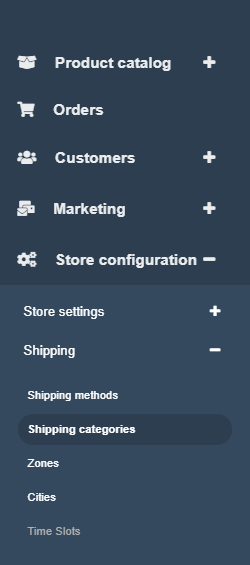
2-From that page you can create the shipping category, add its name and add a description with all the conditions you want to apply to this category.
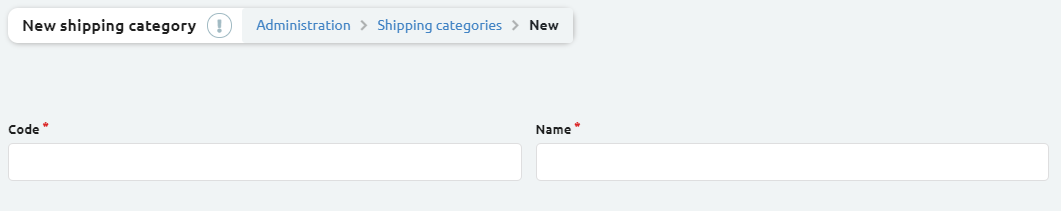
3-Click on Create
4-To add a shipping method, read how to do it here




