What is Facebook App ID?
A Facebook App ID is a one-of-kind number that identifies your app which is essential when you request ads from Audience Network.
How Do You Generate Your Facebook App ID?
You may have an App ID if your app uses Facebook Login or Analytics for Apps because each app on Audience Network must have a Facebook App ID.
Steps to Generate your Facebook App ID…
Note: in order to proceed with the below steps, you must have a facebook account.
- Login to your Facebook account
- Visit Facebook developers page, you will see the below page…

3. From the top right corner, press My Apps
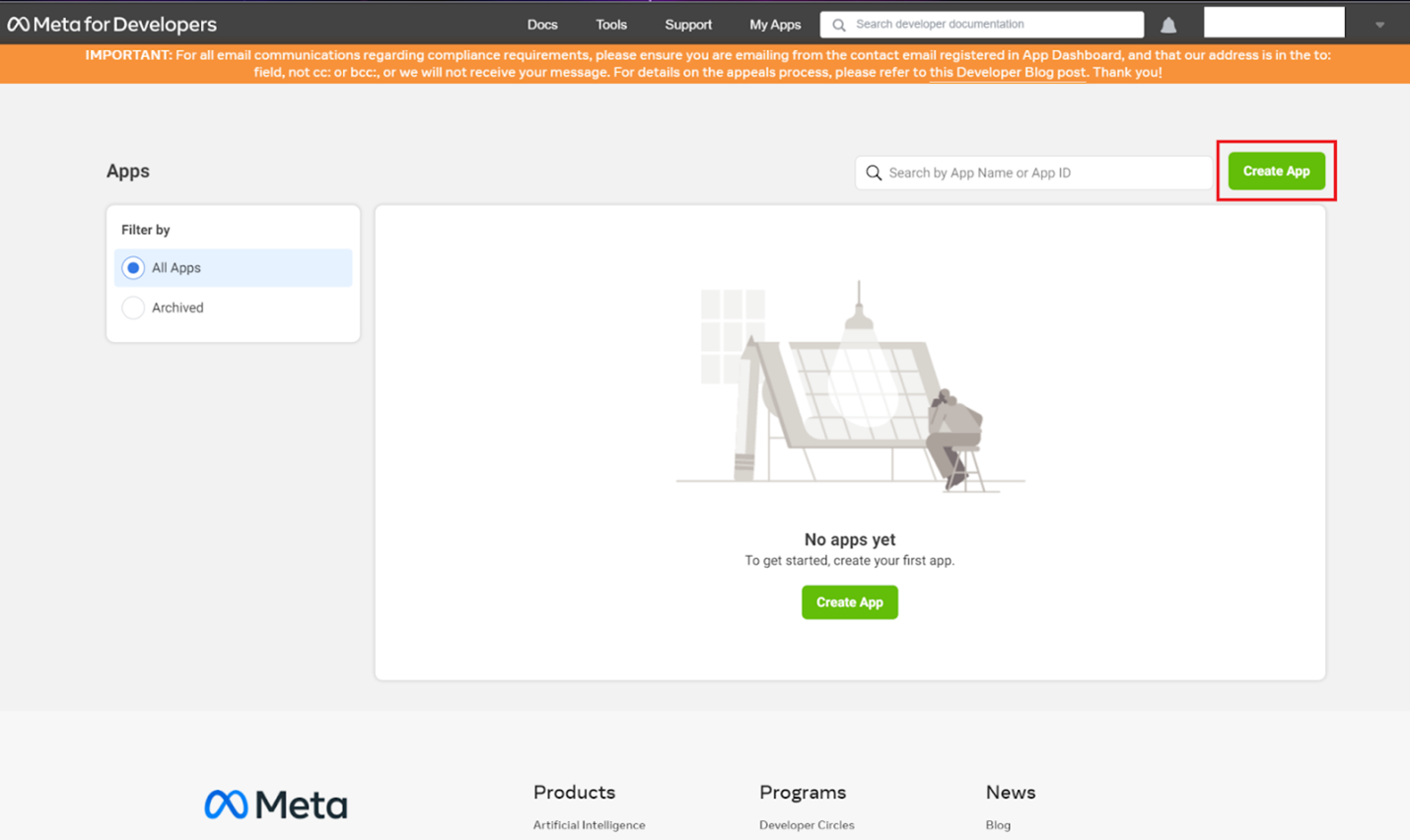
4. By pressing Create App, you will see the below screen…
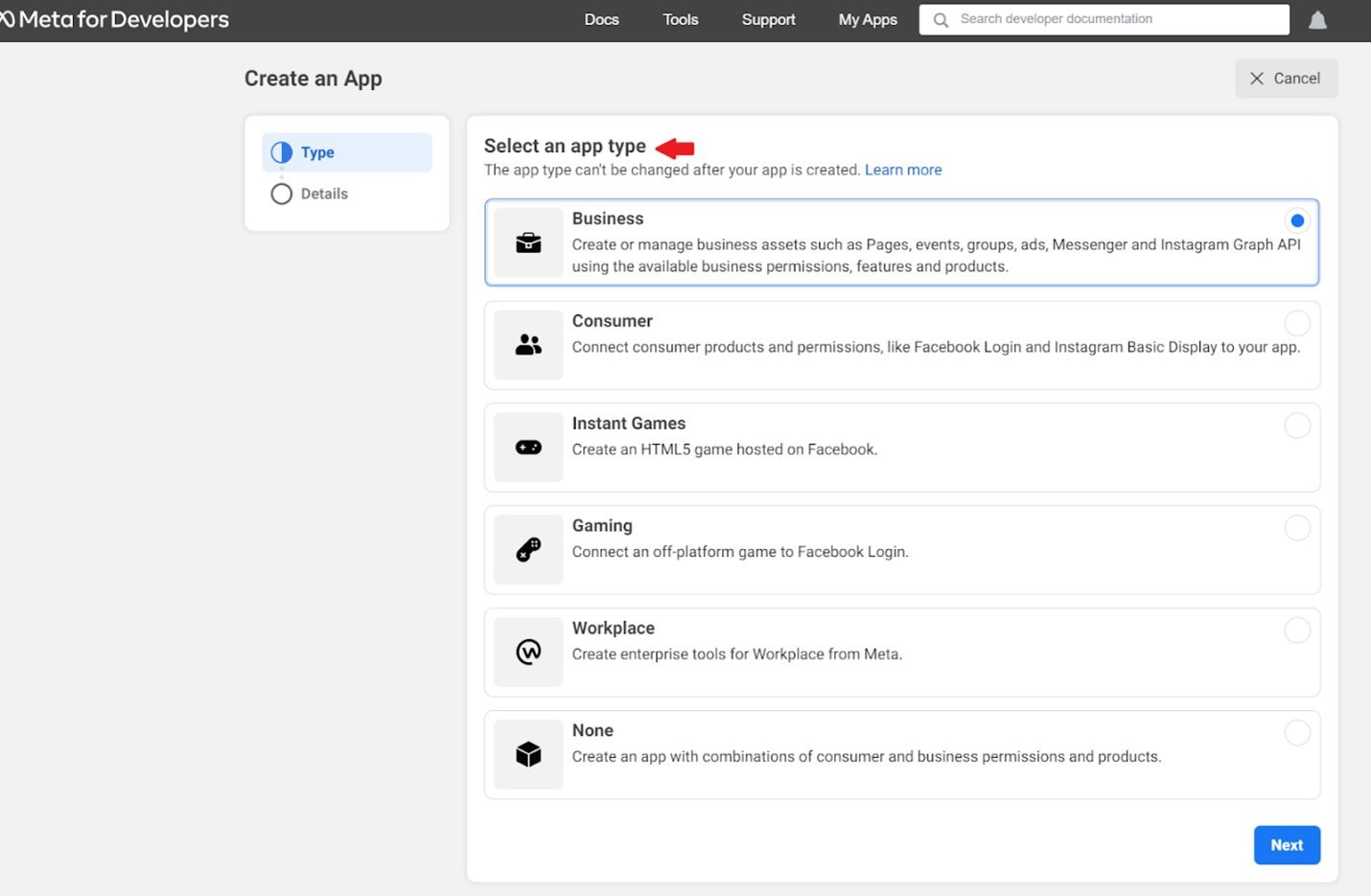
5. From the list, choose your App type and press Next
Note: *In most cases, you can choose consumer app type”
6. In Display name field, fill in your App name
7. Write the desired app email in App contact email field
8. Click Create app
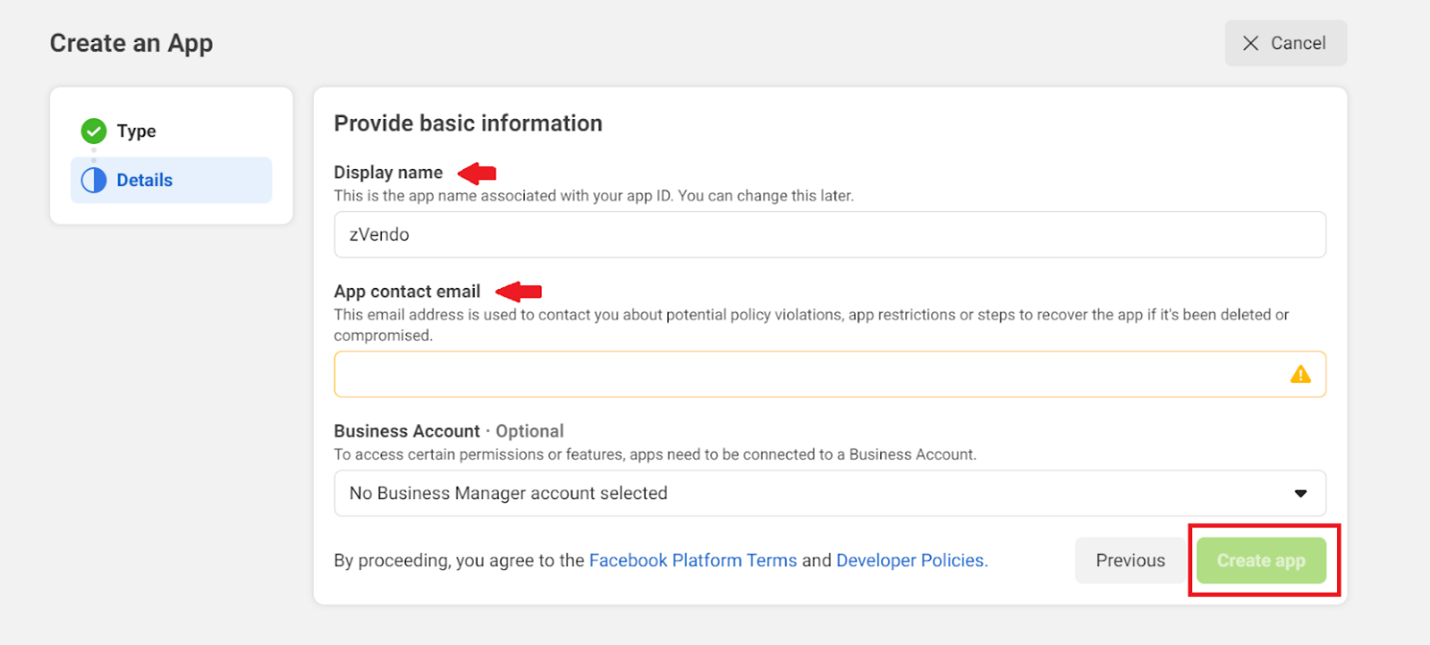
Once you click create app, you will see the below screen…
9. Press Set up, from Facebook Login icon
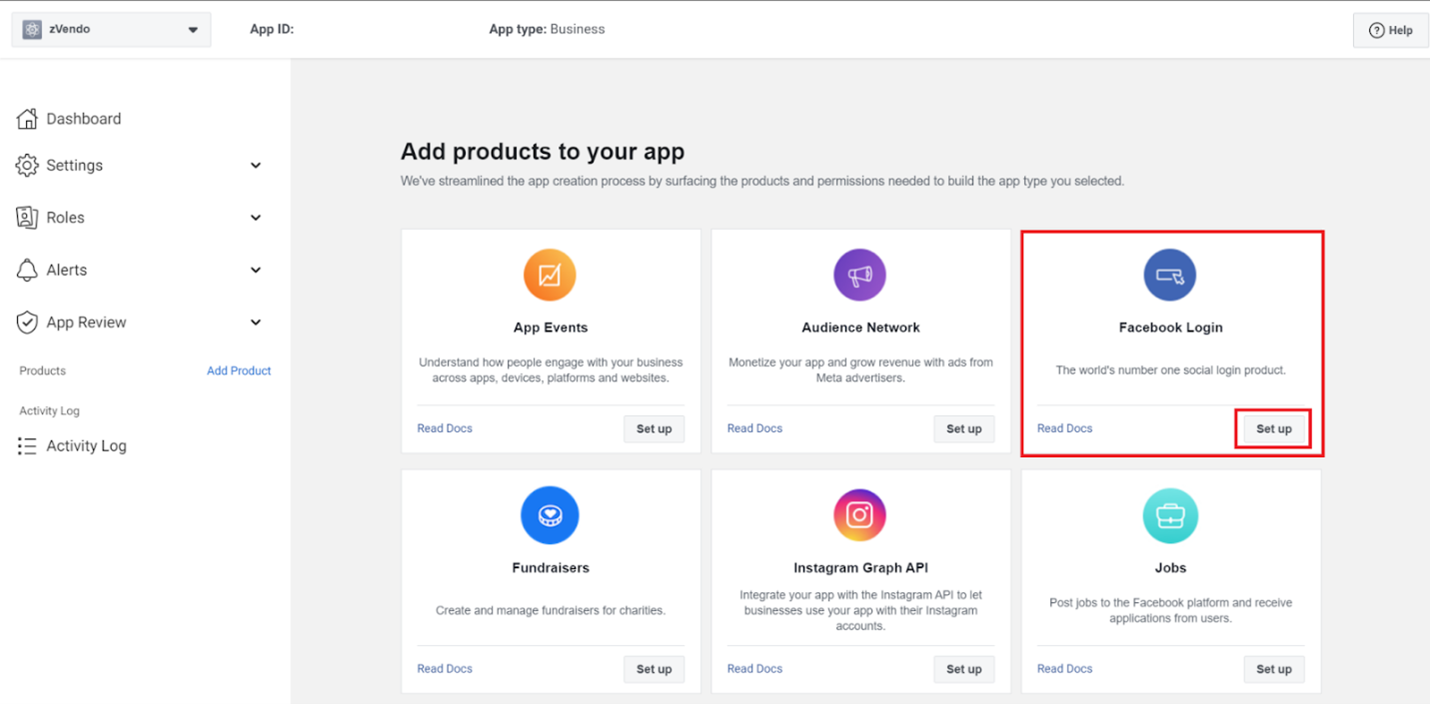
10. From the provided options, Choose Web
11. After clicking Web, you will see the below tab from which you can enter your site URL
12. Press Save and Continue (you can skip the remaining parts)
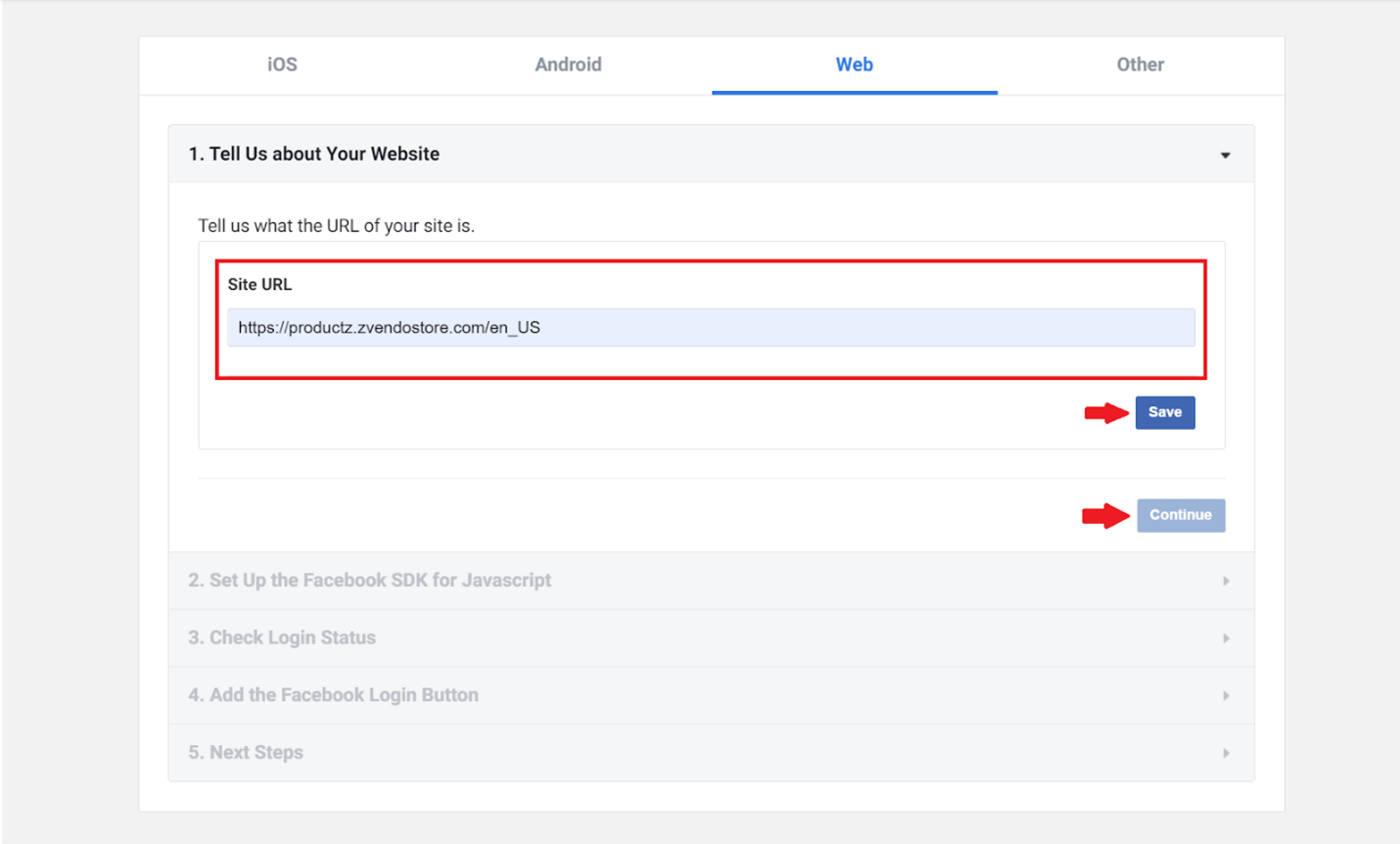
13. From the left side menu, Expand Facebook login and click Settings
14. In valid OAuth Redirect URLs field, Enter URL
for example “https://your-domain/auth_oauth/signin”
15. Press Save changes
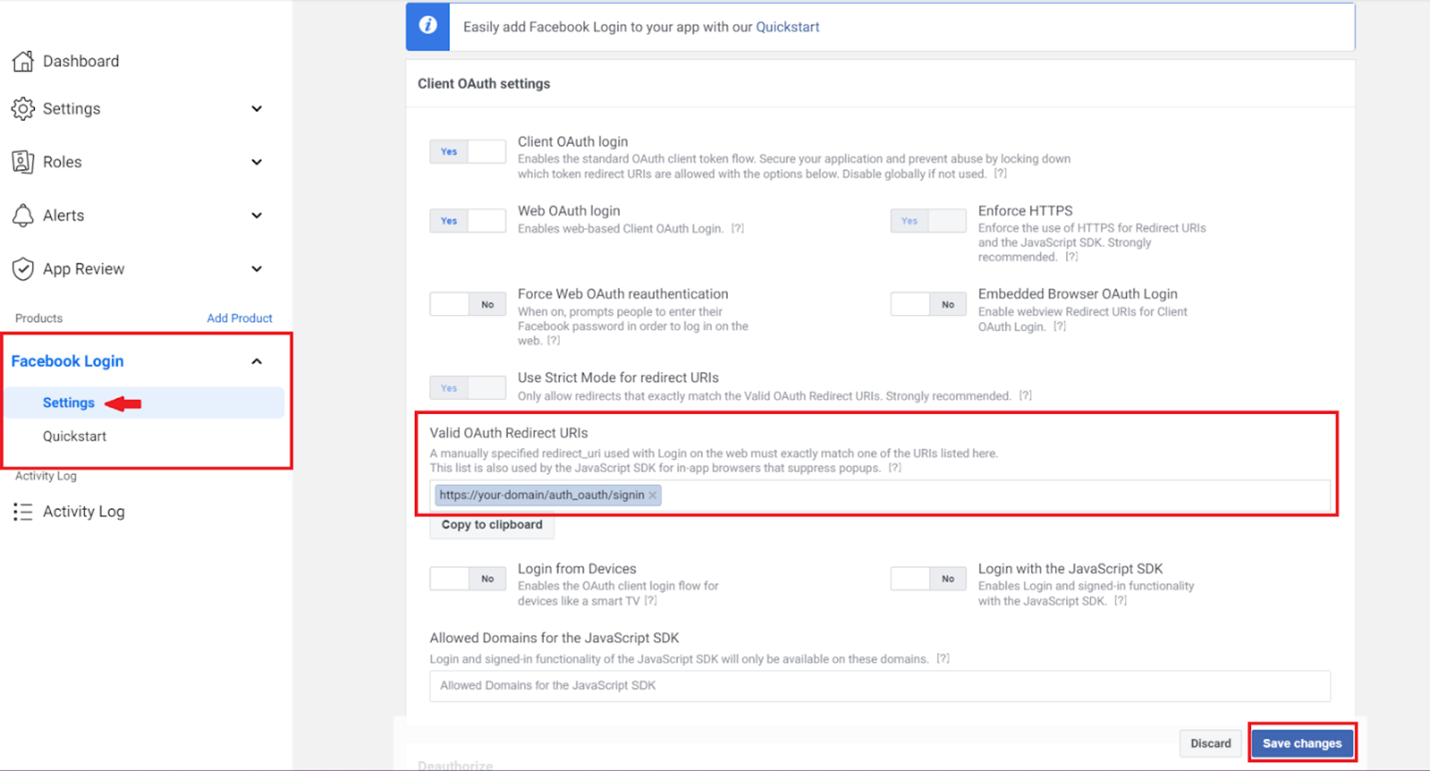
16. On the right side menu, expand Settings and choose Basic
17. Inset App domain and Privacy Policy URL
18. Press Save Changes
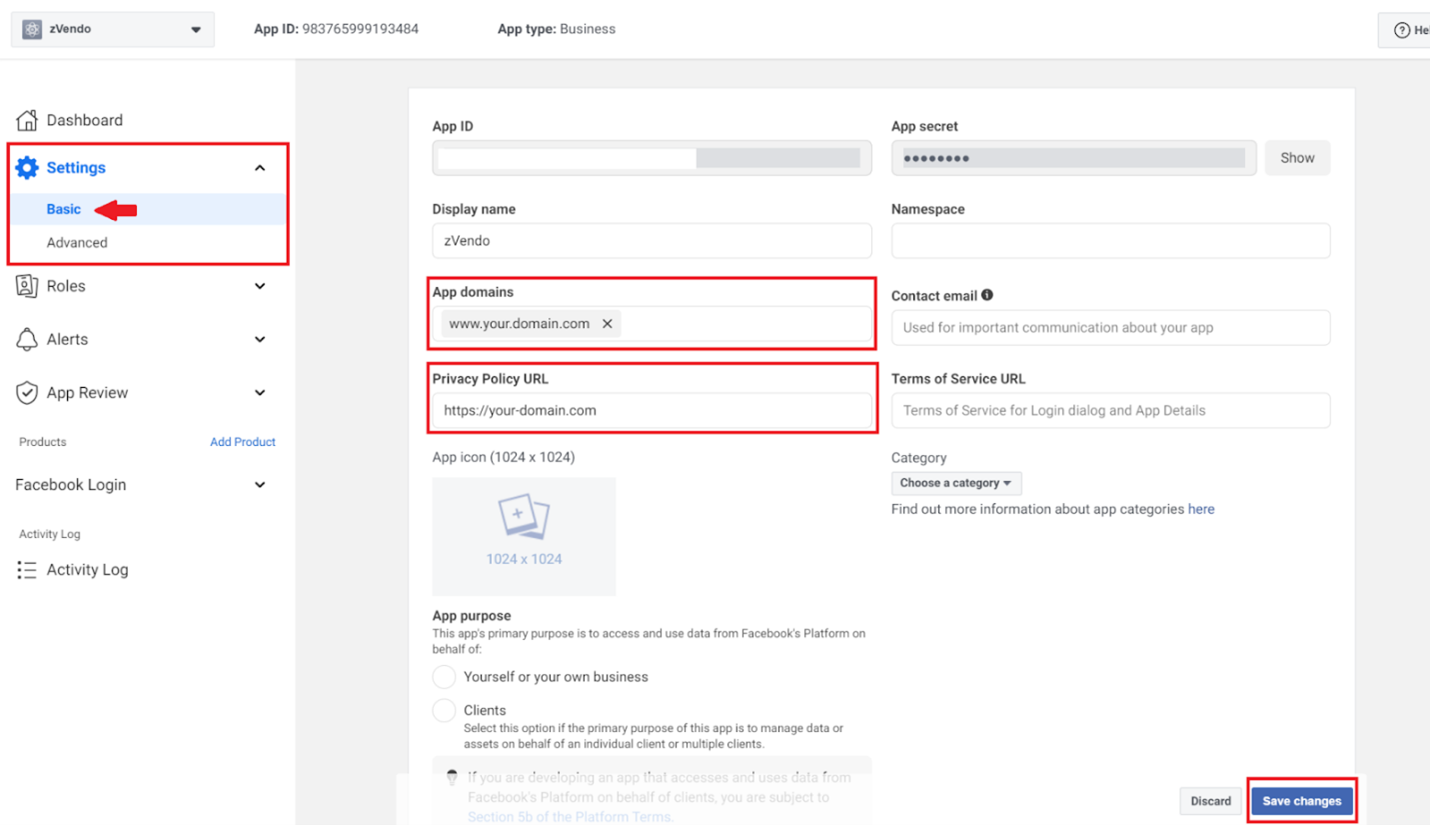
19. On the top of the page, you will find the App ID which you can copy to paste it later on your zVendo Dashboard.
20. From App Mode, press live to activate your App
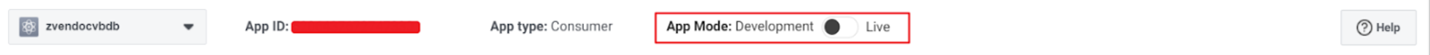
Now let’s link your Facebook App ID to your Store…
- Login to your Dashboard
- Click Store Configuration
- Press Store Settings > Store Identity
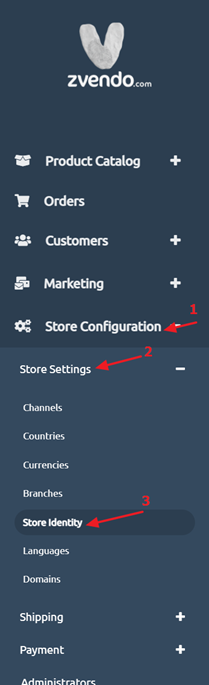
4. Scroll down to Social login section
5. In Facebook App ID field, Paste your Facebook App ID
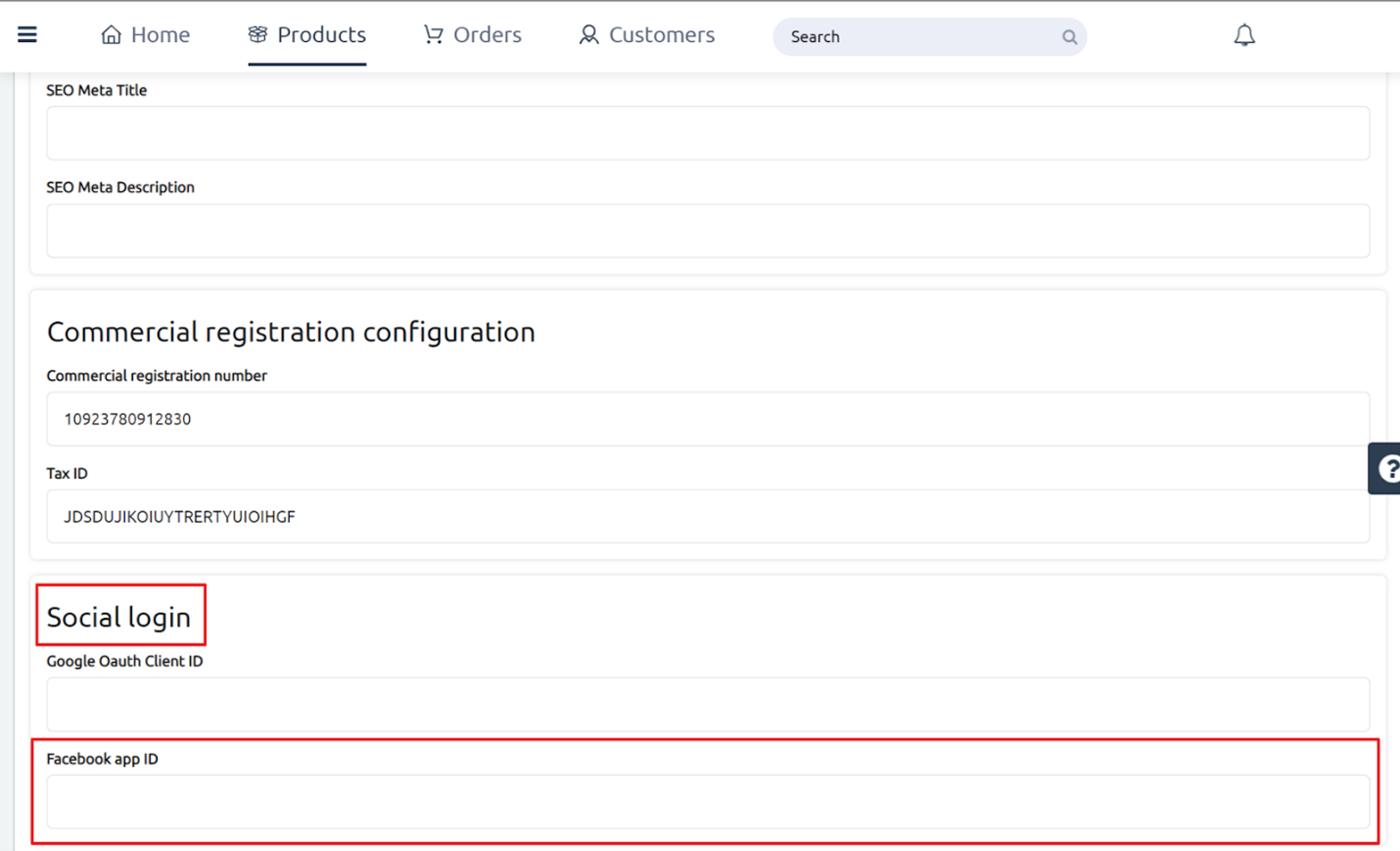
6. Scroll down and press save changes
Congrats, your store is now linked to your Facebook App




