Table of Contents
What’s Payment Integration? #
Payment integration is a connection between your online store on zVendo and your payment service. You first need to choose from Cash On Delivery (COD), or online payment, then you can configure your payment method on your zVendo store.
Steps to Activate the Payment Integration on Your Store #
- From your zVendo store dashboard, Click on “My Plan“
- Click on “My Features”
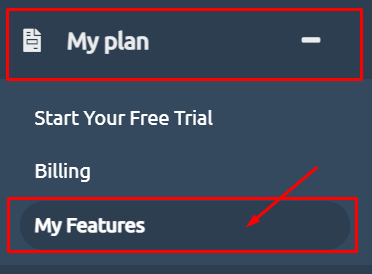
- Scroll down and choose to check the “Payment Integration“
- Now, click on “Save Changes“
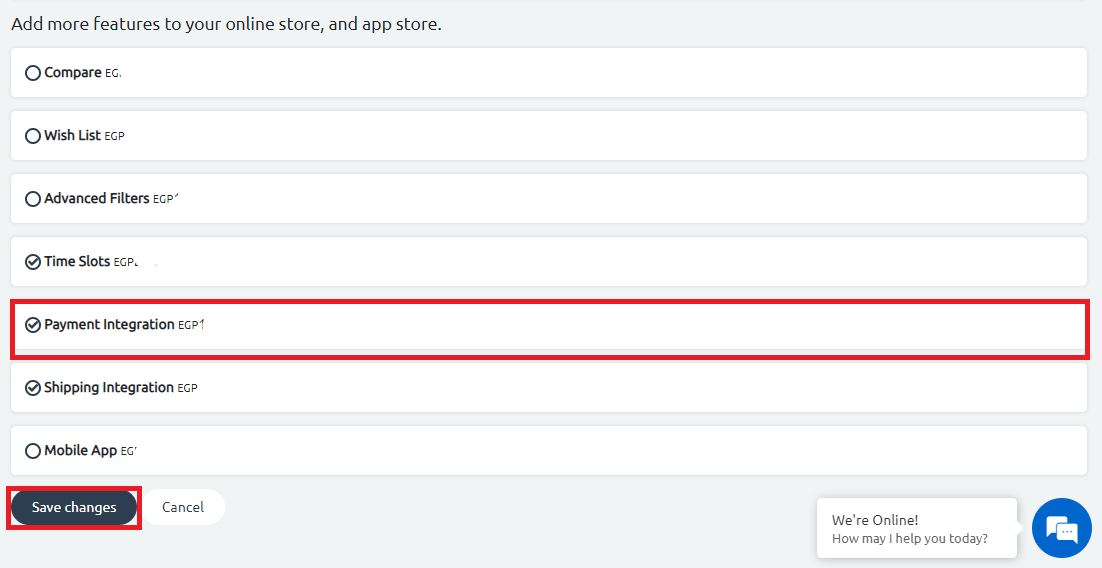
- A confirmation message will appear at the top of the page.
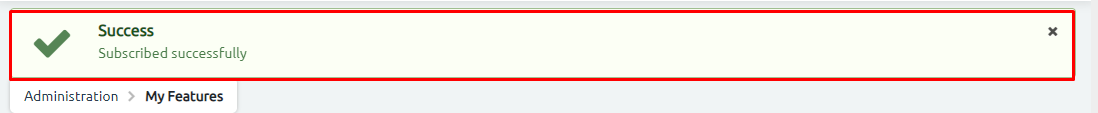
Steps to Add Payment Integration #
- From your zVendo store dashboard, Click on “Store Configuration“
- Click on “Payment”, then “Payment Methods”
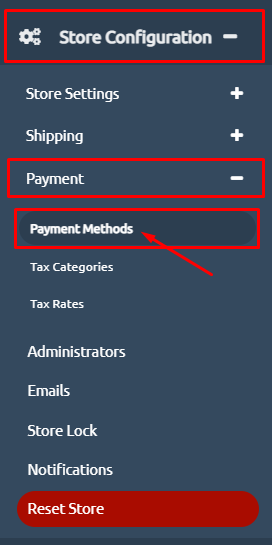
- Now, click on “Create”
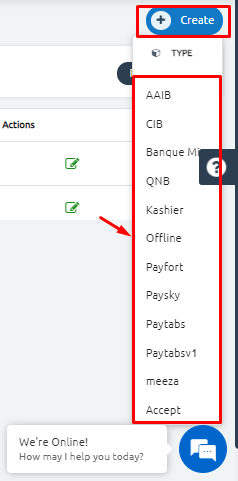
- If you want Cash on delivery, then choose an offline payment.
- If you want an online payment, installment, or E-wallets payment, then you can choose your wanted payment from:
- Credit card payments through; WeAccept, Kashier, Bank Misr, QNB, Amazon Payment Services
- Installment: Through Accept-ValU, Bank Misr
- e-Wallets: Through UPG, Meeza, Accept, Bank Misr, QNB
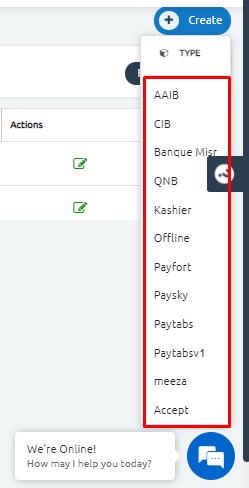
Related Notes #
- Each method has certain information to be added. Thus, you need to sign a contract with one of these payment providers and automatically once you enter your payment information.
- Your preferred payment method will be configured and directly connected with your online store on zVendo.
- Enter all the required fields: name, code, and so on… then click on Create.




