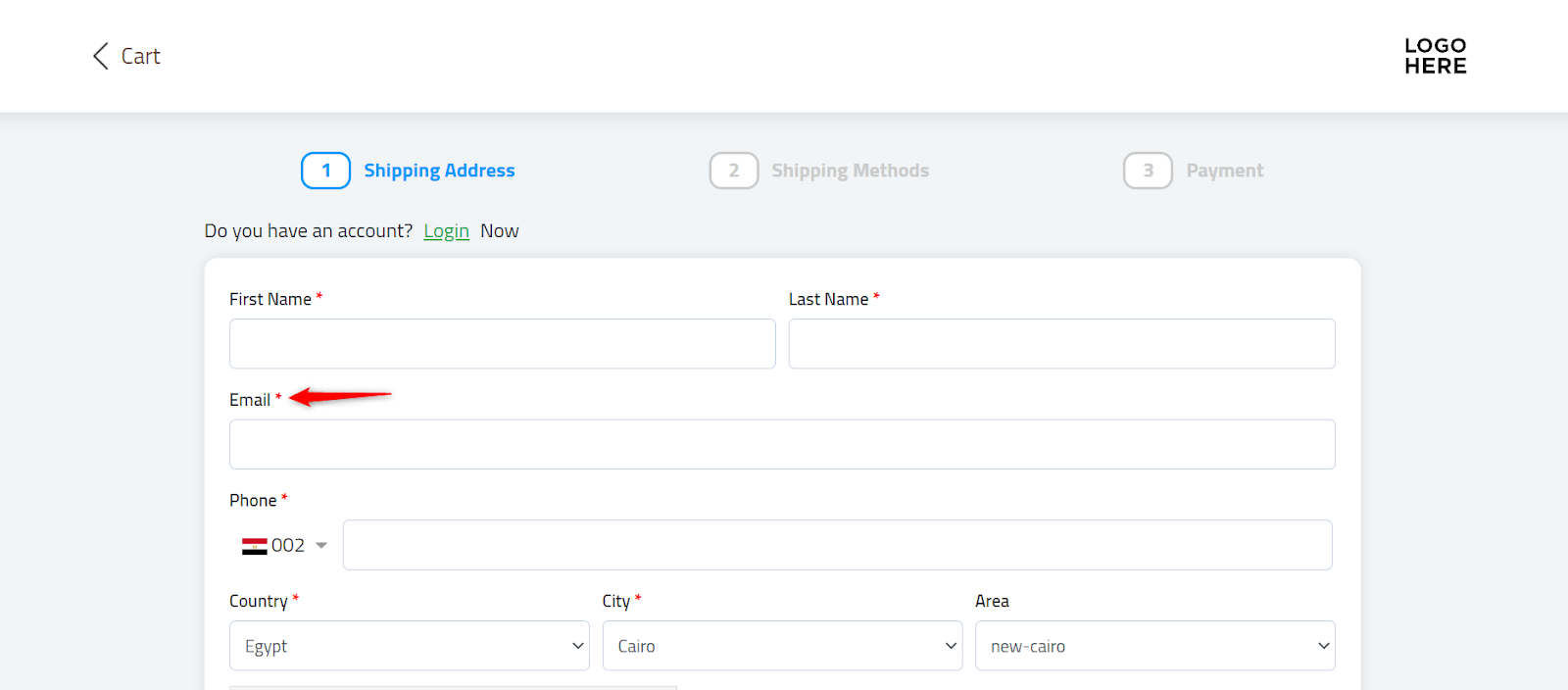Customer emails are necessary for any business owner as they are used for various reasons such as marketing campaigns, new announcements, order & shipping confirmations, and more!
zVendo is empowering you with the option to either allow customers to enter their emails or not on your storefront
Let’s see how you can do that…
1- Login to your Dashboard
2- Go to Store Configuration
3- Click Store Settings
4- Press Store Identity
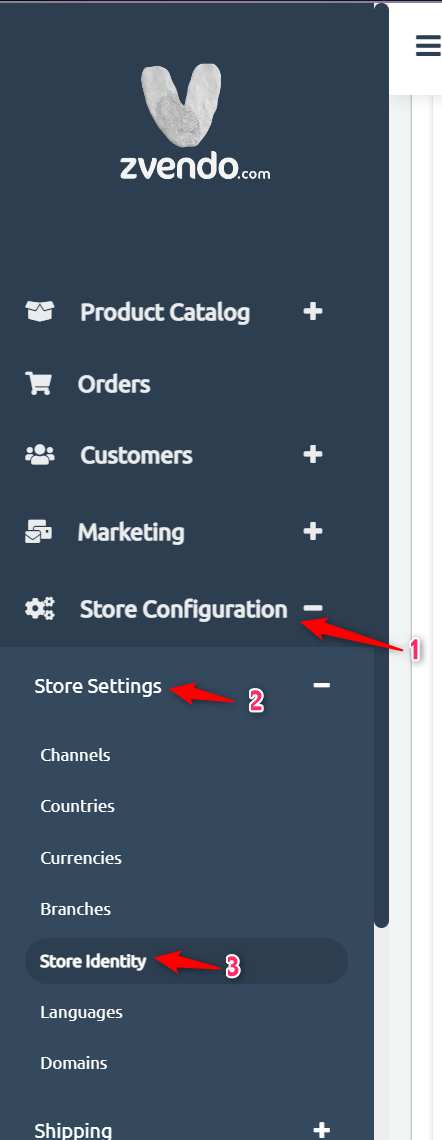
5- In Miscellaneous, Scroll down and enable “my end-users emails are required”
6- Finally, scroll down and press Save Changes
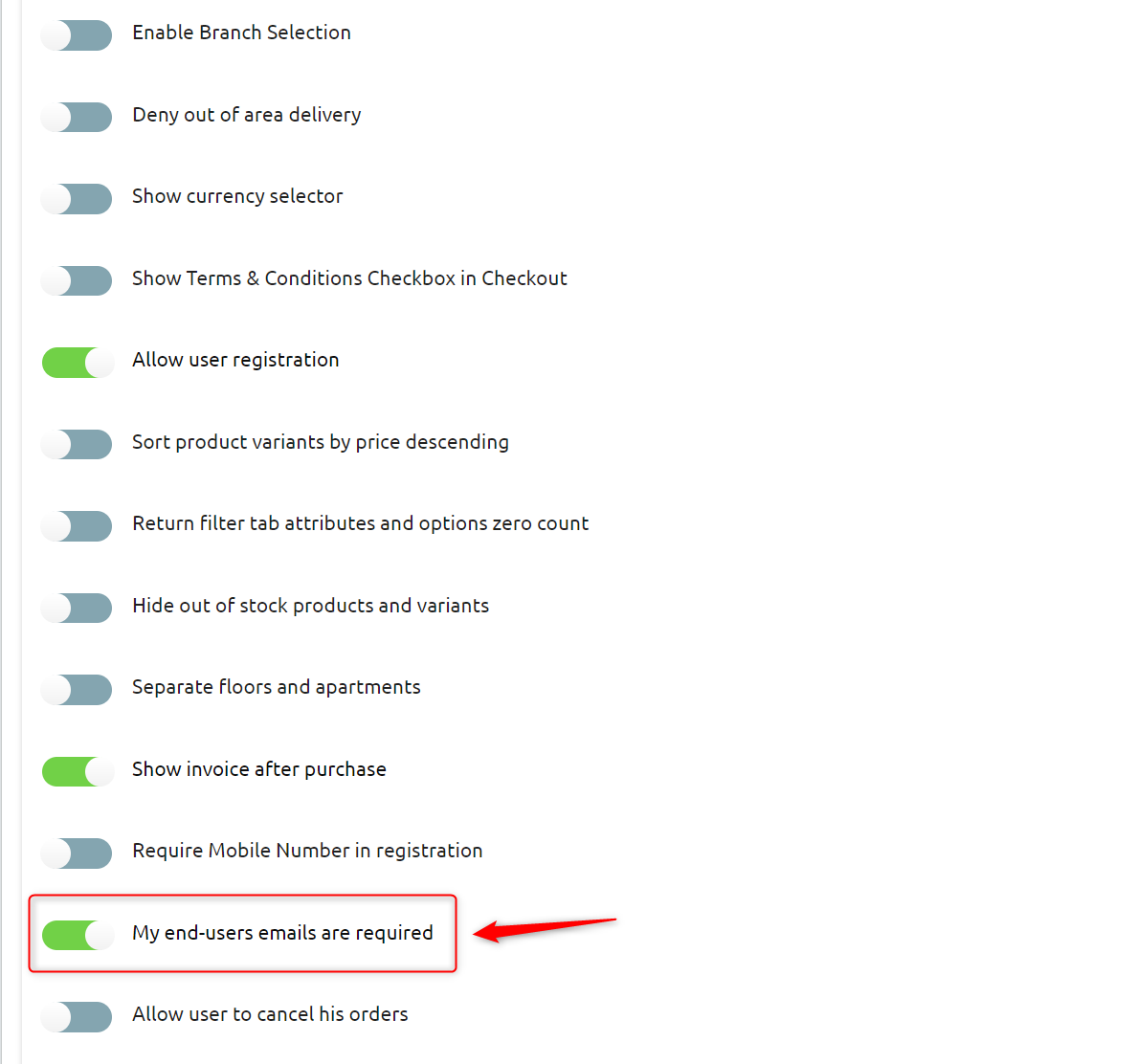
*NOTES* By disabling this toggle:
- The red asterisk will be removed from the email field
- End users can proceed with completing orders without the necessity of entering their emails.
- If end users didn’t enter their emails, order confirmation text shall be sent to the registered mobile number.
By saving the above steps, this is how your checkout page will look…