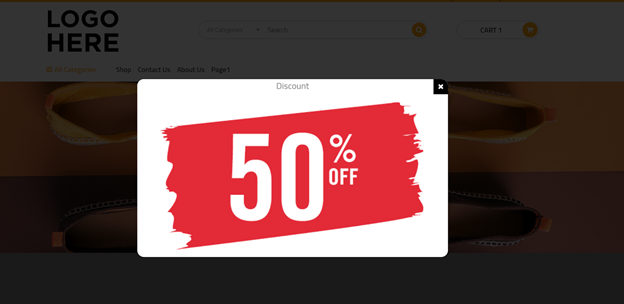What is a Pop-Up?
An eCommerce popup is an educational or promotional message that appears above your site’s content to capture the attention of your visitors. These messages are intended to entice new leads and customers to your online store.
How Does it Look?
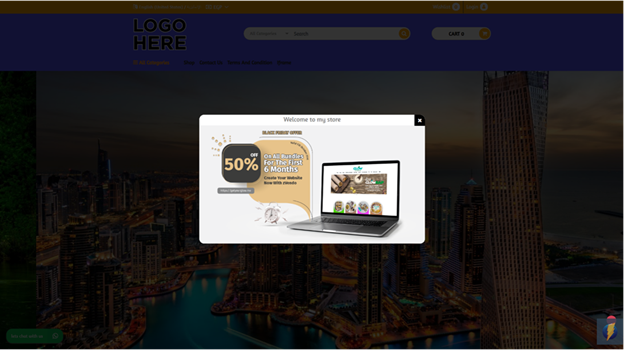
How Do You Build a pop-up on your zVendo store?
- Login into your Dashboard
- Go to Marketing
- Click Pop Up
- By choosing Pop Up the below window will appear. Once you click Customize, you will see two options
- First Use
- Permanent Use
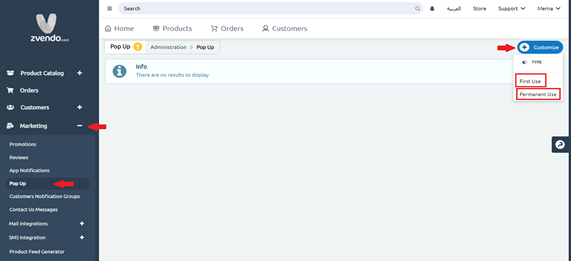
- Click on First Use if you wish to add a one-time message to your store. For instance, the message will only appear once for each customer visiting your store
- Or click on Permanent Use to leave a message to your customers every time they enter your store. For instance, Welcome to my Store, Discount, or sale announcement, or even a Quote.
- Write the Pop-Up Name
- Insert URL if needed
Note: URL can be an internal link that refers to a specific page on your store or an external link
- Choose Pop-Up Image
- Activate Enabled
- Press Create to save your activities
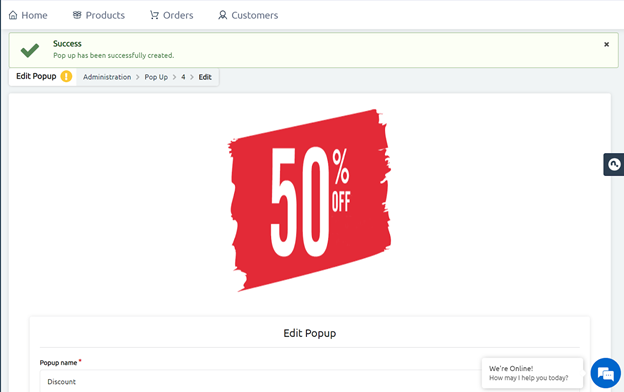
This is how it looks on your storefront…